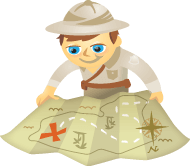 Want more people to comment on your Facebook posts?
Want more people to comment on your Facebook posts?
Looking for ways to encourage meaningful discussion on Facebook?
In this article, you’ll find three ways to get more comments on your Facebook page posts.

3 Ways to Get More Facebook Comments on Your Facebook Posts by Ann Smarty on Social Media Examiner.
Why Facebook Comments Still Matter
In the fast-paced world of social media, it’s not easy to get people to stop and engage with your business on Facebook, especially now that organic visibility is being limited for businesses on the platform.
Yet organic engagement is crucial for a Facebook page’s success because Facebook uses it as the quality signal — the more people who engage with the page, the more people will see the business’s next update on Facebook.
Comments are the most effective method of Facebook engagement, thanks to the “queuing up” psychology: more and more people feel inclined to engage when they see an already active discussion in the thread.
So how do you attract more comments to your Facebook page posts and page post ads? Here are a few effective tactics to try.
#1: Post Open and Closed Questions to Spur Responses
Asking questions is the most efficient method of engaging someone, be it your blog reader or Facebook follower. Questions trigger the natural human reflex called instinctive elaboration. This reflex forces people to pause and start looking for or formulate an answer.

Getting always-moving Facebook lurkers to stop for a second is half of the deal. Now, it’s up to your question to engage them.
Because every audience is unique to the page it’s attached to, there’s no single recipe for a good engaging question to ask on your Facebook page. That said, keep the following guidelines in mind while you brainstorm, play, and experiment to find the right formula to engage your community.
A good question typically has some of these qualities:
- Open — It promotes an open-ended discussion.
- Timely — It revolves around a current trend or a hot topic.
- Easy — It doesn’t require too much thinking and invites an impulsive or emotional answer.
A bad question tends to have some of these characteristics:
- Loaded — It contains an answer.
- Political — As a brand, you’ll be accused of either taking a side or failing to do so.
- Complicated/philosophical/rhetorical — It requires some research and much thinking.
Mashable uses the question tactic a lot. Almost every other update from their page is a question and those posts also noticeably attract the most comments. It works well because all of the questions are based on a hot trend.

Asking questions on your Facebook wall will also help you understand your audience better and create buying personas.
#2: Structure Posts to Elicit Quick Comment Replies
The best way to get people to do something is to ask. This rule works like a charm in marketing, too. If you want more comments, ask people to comment and make it easy for them! But don’t forget to make it fun and entertaining.
Note though that you should only ask for authentic engagement. Facebook doesn’t like “engagement bait” and it has threatened to penalize updates that explicitly ask for likes or comments. So instead of actually asking users to comment, use the following update types to promote discussion:
- Caption this — Post a funny picture and ask your followers to come up with funny captions.
- Fill in the blank — Come up with a funny or edgy sentence and invite your audience to fill in the blank.
- Multiple choice — Ask your audience to help you choose something. To illustrate, give them the power to choose your next banner or marketing creative.
National Geographic is one of the most commented-on pages, thanks to the “Caption this” tactic, which they use on a regular basis to engage fans with animal pictures.

Here’s a good example of an engaging update that plays on people’s emotions:

Another example is this post from Class, which is one of the most commented-on updates from their whole Facebook stream:

#3: Use Comments as a Conduit to Your Opt-In
If you have a valuable offer your followers would like to receive, why not use your comments to shorten the opt-in cycle?
Mobile Monkey is an innovative Facebook Messenger marketing platform that lets you turn your page comments into leads. It offers both free and paid plans. Here’s how it works.
First, sign up for an account and authenticate your Facebook account. Then choose a page (and then a thread) for which you want to enable the auto-responder.
Craft your auto-responder so that it’s both generic (will work for any comment) and authentic. The tool will send an auto-message through Facebook Messenger each time someone comments on your thread that encourages them to engage further with you.

Tips for Finding Facebook Post Ideas to Encourage Meaningful Discussion
Looking for ideas to help you create more varied posts? Here are two tips to get you started:
Look for Complementary Post Topics
Social media marketing should inform your overall digital marketing but it should also be informed by other channels, too.
Encourage your social media team to use your other marketing departments’ tools to better understand your target audience’s expressed interests. For instance, your content marketing department likely has a tool for finding search phrases that are related to your top keywords.
Ubersuggest is an easy-to-use option for this kind of research. It requires no login and your team can play with it for free when crafting social media updates. It will suggest related terms and synonyms to help you diversify the wording you use in your posts and to brainstorm more topics to post about.
Ubersuggest is powered by Google so it shows which words Google’s users tend to type into their search box. These topics are in high demand among your audience. Encourage your social media team to rely on tools like this when crafting social media updates.

After you identify search phrases your target audience is using, use these insights to craft more interesting and engaging Facebook updates. This will increase meaningful discussions on your posts that Facebook’s algorithm is prioritizing.
Take a Cue From Your Competitors
It’s always smart to learn from a good example. What works for your competitors? What are they doing to engage their Facebook audience best?
It can be helpful to monitor your competitors on Facebook on a continuous basis. This will help you keep an eye on how they react to daily trends, how often they post, and how much they’re being discussed on the platform.
Awario is a useful brand- and competitor-monitoring tool that can be set up to track only Facebook. You can try it out by signing up for a free 14-day trial. After that, you’ll need to upgrade to a paid plan, which start at $29/month.
After you sign up, simply add alerts for your competitor’s page and disable everything but Facebook from the list of sources.

The tool will then show you the most recent Facebook updates mentioning your competitor.

Note: You need to authenticate Facebook for this tool to work properly.
Conclusion
While the tips above can help you bring more discussion to the posts on your Facebook page, remember that individual interaction from your personal account can help build that engagement, too. People are more likely to join in when they see other people commenting!
What do you think? Do you use some of these tactics to encourage more comments on your Facebook posts? What techniques work best for your business? Please share your thoughts in the comments below.


