True story: My first job out of college was as a junior account executive at a local ad agency.
I managed anywhere from 7-10 clients at a time. From responding to client emails, ghostwriting email responses for my senior account executive, creating and pitching presentations, coordinating efforts between our teams, and the usual coffee runs, I did it all.
Can you guess how I kept this all organized?
A legal pad.
If these project management tools had existed in 2010, I may have spared myself hours of crying in the parking lot fist-pumping to gangster rap and daydreaming about how I’m going to quit my job.
But, how do you know which project management tool is best for managing SEO?
Lucky for you, I’ve got the inside scoop.
I’ve tested, failed, and succeeded with various project management tools.
So, thanks to a little help from my fellow Search Engine Journal writers and readers, here are eight essential project management tools for SEO.
The search ends now.


The 8 Best SEO Project Management Tools
1. Asana
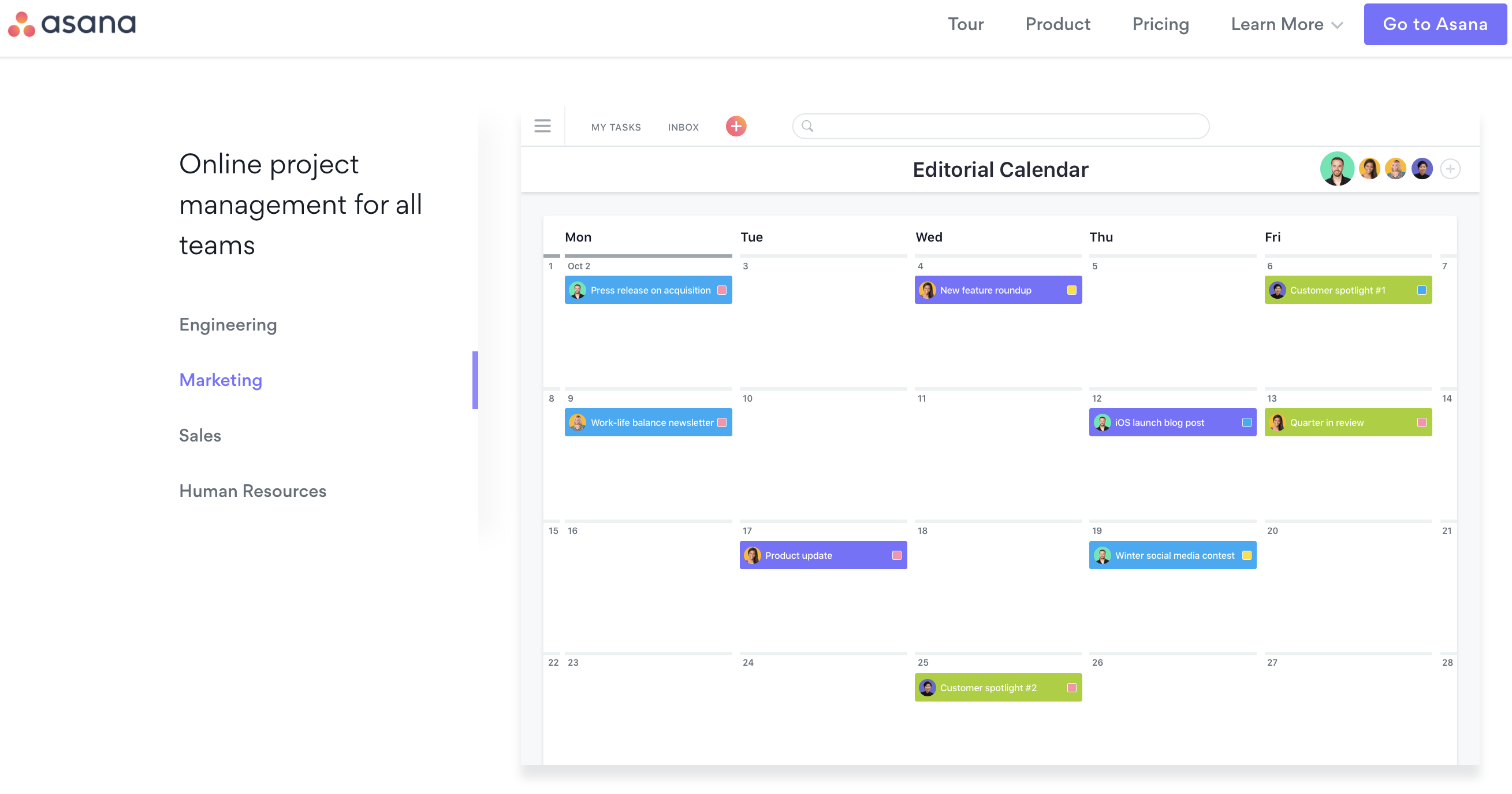
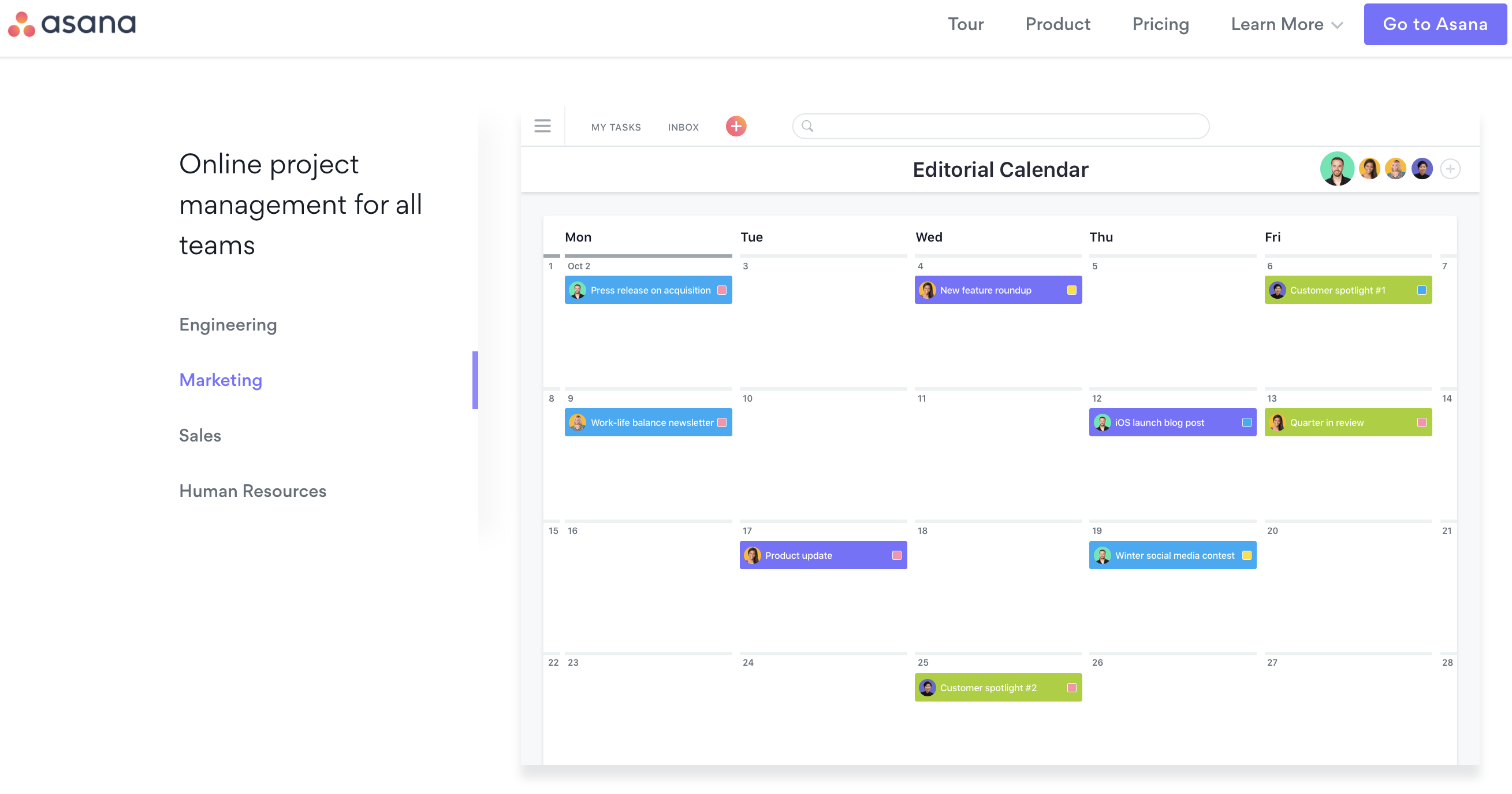
With so many SEO project management tools on the market, how are you supposed to choose just one?
From Google Docs to Slack to Basecamp — heck, even Linkio manages your link building — there is a tool for just about everything.
Your choice of project management tool really depends on what tools you like to use and what you want to accomplish for your clients.
But what happens when you have zero budget?
Enter: Asana.
While Asana isn’t new, it’s completely free with unlimited tasks and to-do lists. Asana is my personal choice for managing SEO projects.
I don’t use Asana because I have to. I use it because I like to.
Features
By allowing users to create lists, set reminders, assign tasks to projects, manage due dates, including team members, and communicate via comments.
Asana is a great one-stop-shop for SEO teams looking to manage their workflow while adhering to deadlines.
Asana integrates with third-party tools, such as Google Drive or Dropbox, which makes integration seamless. Users can also refer back to previously completed tasks and easily adjust due dates while including the additional functionality of creating recurring reminders.
Managers can assign team members to specific projects to ensure that employees are only focused on tasks that pertain to them specifically, which ultimately allows for increased productivity and decreased confusion.
Cost
The Asana app and website is free to use.
The free version allows up to 15 users to create an unlimited number of tasks and projects while having a basic dashboard and search access.
For $6.25 per month, teams can have an unlimited number of users as well as advanced features like additional dashboard and search capabilities and more. For much larger organizations, there is an enterprise version as well.
Why It’s Good for SEO Pros
Asana can be a majorly awesome tool if you’re looking to better organize your processes. In either a large or small team, deadlines and details can get lost resulting in missed deadlines.
Asana’s user-friendly and streamlined approach will help teams to delegate the work, never miss a deadline, and disseminate the necessary support documents to the correct tasks and users.
Dawn Anderson, managing director at Move It Marketing, uses Asana with TeamWork, Basecamp, Trello, and TeamGantt, for multiple uses including, “Collaboration with team members. Timeframe. Scope management. Transparency. Working with client dev teams.”
2. Basecamp
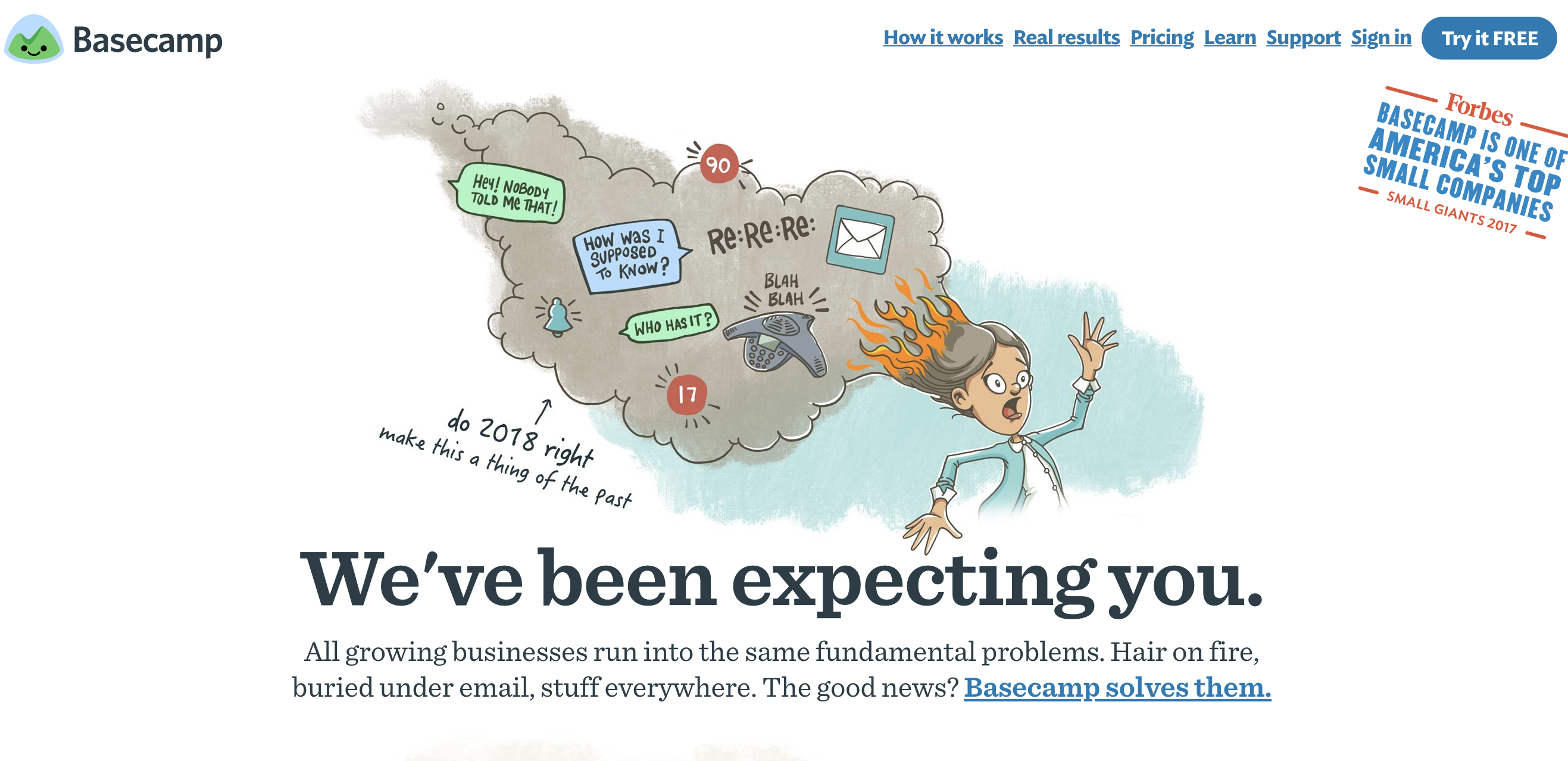
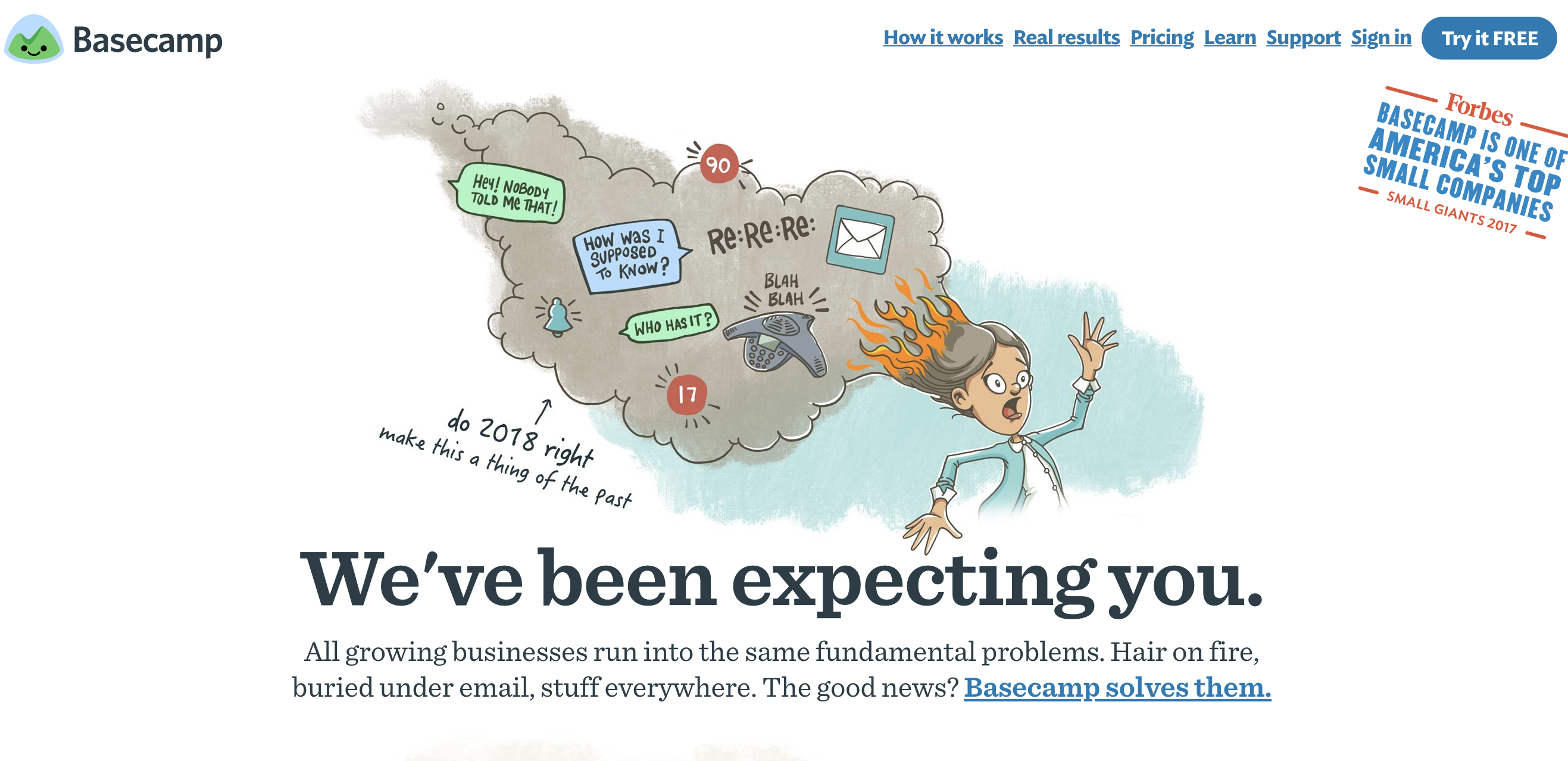
Having been around for over a decade, Basecamp is considered a reliable tool that excels at giving organizations a high-level view of their teams.
Like Asana, Basecamp can help monitor tracking, but also offers additional features like direct messaging chats, centralized document storage, and a scheduling tool.
Basecamp aims to take on Slack, Asana, Google Drive, and Dropbox by melding all of their competitors into one robust management tool.
Features
Designed with the harried business person in mind, Basecamp helps managers and team members stay on top of their professional lives. The app boasts that users will no longer drown in a sea of emails as that feature is already embedded into the app.
Additionally, the scheduling and tracking features help ensure teams never again miss a deadline.
Another interesting component of Basecamp is that managers can eliminate the need for “check-in” meetings by sending an automated message daily to employees that ask for a recap of what they accomplished that day. Then employees can “tag” teammates in their recaps to explain what they need help with or what they finished.
Cost
A unique feature of Basecamp is that the app doesn’t charge for an increase in the number of users or projects. So unlike some of its peers, Basecamp charges a flat-fixed fee of $99 a month for a team, no matter the size.
Why It’s Good for SEO Pros
Managing a client’s SEO consists of many different timelines and action items. Keeping track of client emails, meetings, and central documents is a full-time job.
By offering one of the best all-encompassing software solutions, Basecamp helps busy SEO pros stay on top of their entire business by more efficiently checking in with their team and deadlines in one easy to use the app.
Casie Gillette, senior director of digital marketing at KoMarketing, uses Basecamp mainly for communicating to clients.
“Basecamp is our primary means of communication with clients,” Gillette said. “For any deliverable, it allows an easy way to track the conversation and adjust docs accordingly.”
3. Linkio
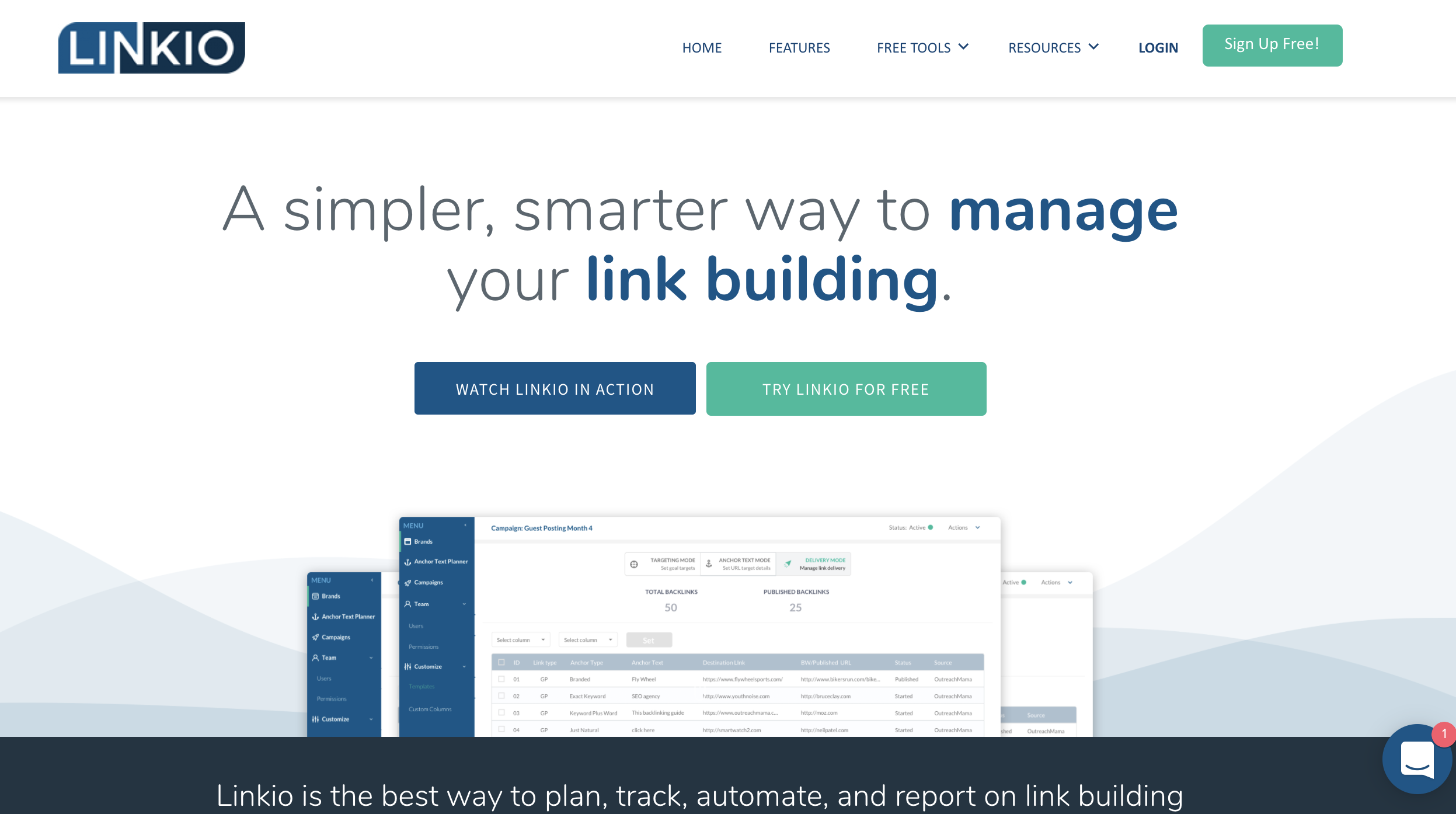
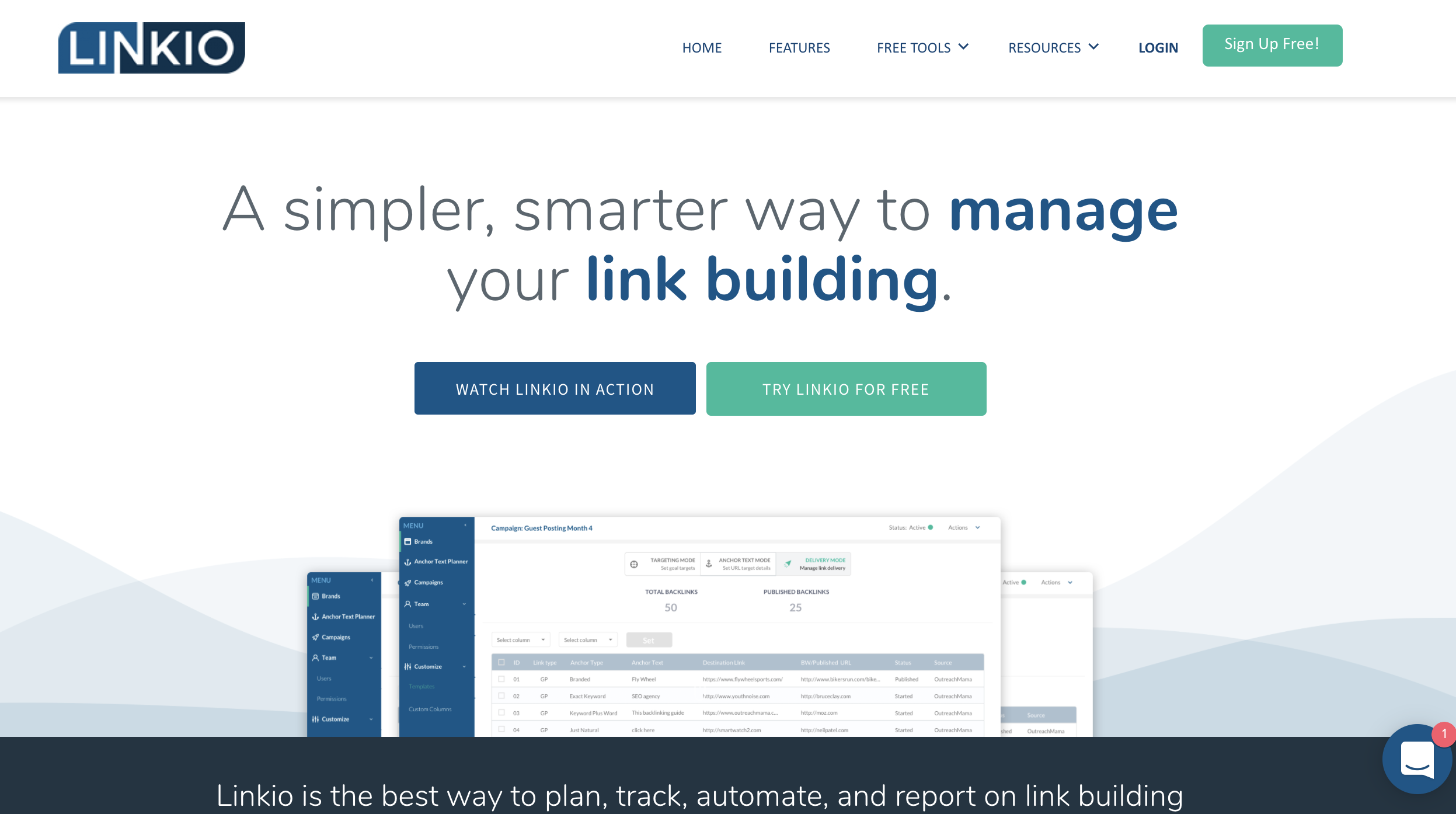
Only available since September 2017, Linkio is one of the latest SEO project management tools to hit the market.
This service helps to track link building tasks, which is a cornerstone activity for many SEO professionals.
By allowing users to plan, track, automate, and report on link building campaigns, teams can quickly use the software to help make a major impact.
Features
If you just can’t yet let go of the Google Sheets tracking methods, you will find it refreshing that Linkio doesn’t swear off all spreadsheets.
Instead, the software is linked to Google Sheets, allowing users to still use the technology they are already familiar with while removing some of the user error commonly associated with spreadsheet tracking.
Another benefit of Linkio is its ability to help team members increase productivity by helping them no matter what stage of the cycle they’re currently involved with.
Whether an employee is focused on anchor text planning, campaign setup, delivery management, or another task, Linkio has the ability to help manage no matter where in the process they are.
Cost
Although the app is new, and therefore fewer people can vouch for it, there is no real downside to giving it a try thanks to its affordable price.
Because the app is in its beta phase, it’s free and the company maintains there will always be a free version, even after its beta testing phase.
Why It’s Good for SEO Pros
As it is geared towards link building, the app was created with SEO professionals in mind.
By focusing on a specific aspect of SEO, Linkio was designed to help marketing professionals improve their management of all link building activities, no matter where in the search marketing cycle they occur.
4. Trello
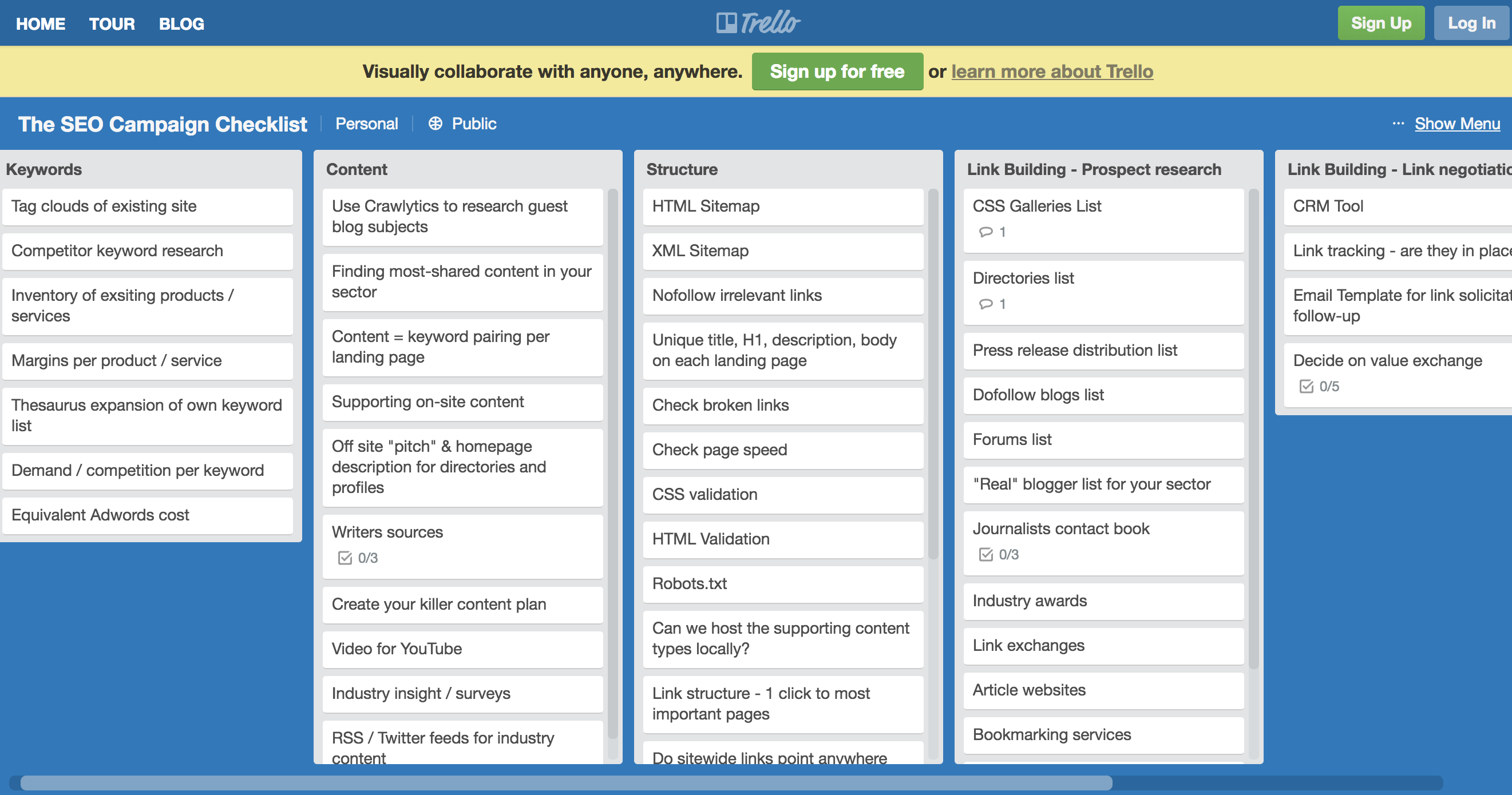
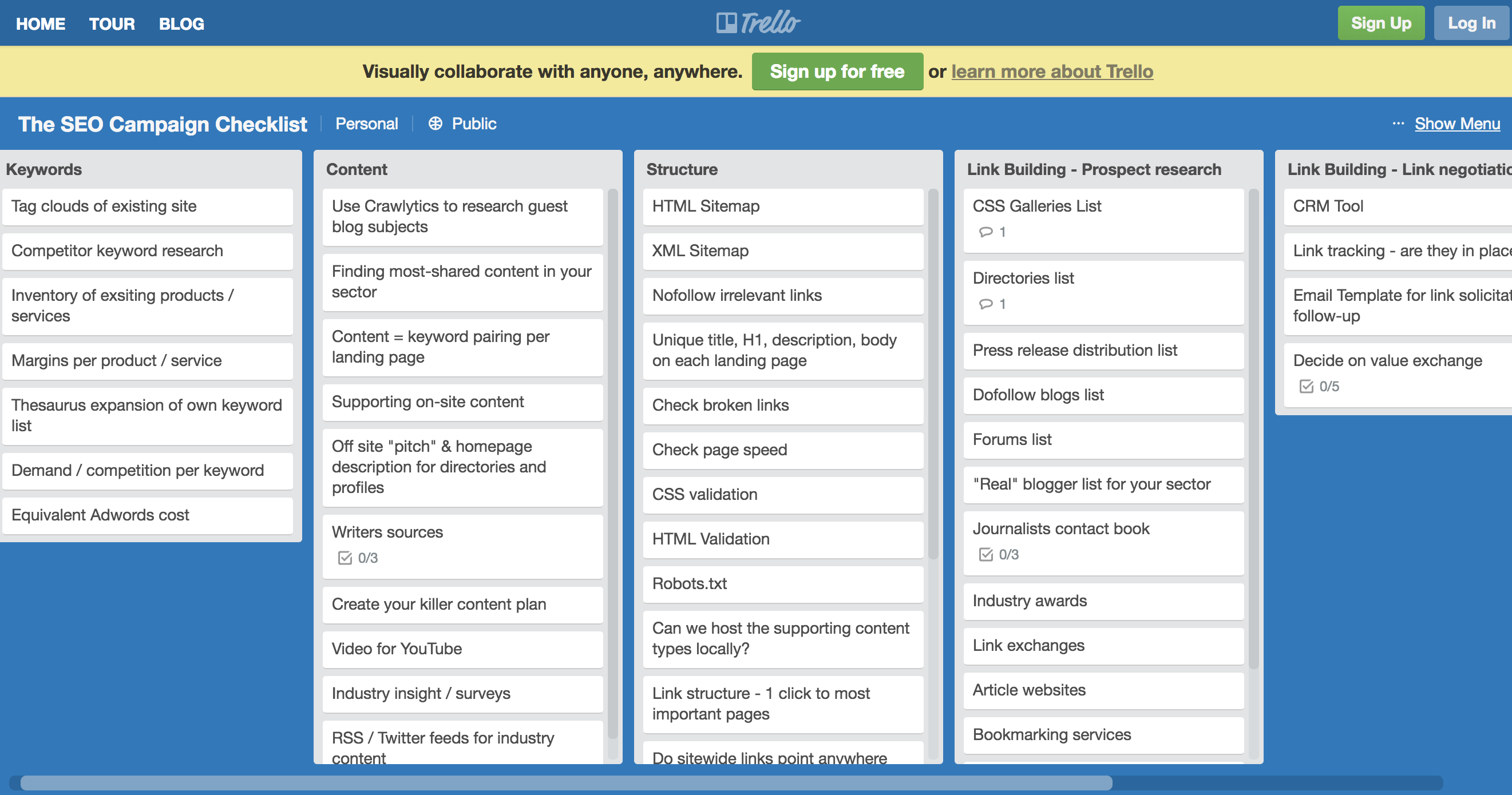
Touted as one of the best collaborative project management tools, Trello helps users to better manage their SEO projects and teams one board at a time.
By making it easy to add tasks, due dates, team members, and comments, users can become more organized while still allowing for a high level of flexibility.
Plus, it won our #SEJSurveySays. Take a look:
Which project management tool do you use to manage #SEO? #SEJSurveySays
— SearchEngineJournal® (@sejournal) February 5, 2018
Features
One of the advantages of Trello is that teams can manage their workflow in an extremely visual way.
Groups can add “Trello Cards” to “Trello Boards” and easily assign team members, due dates, as well as attachments. The interface looks more like a bulletin board, which might be useful if you’re used to writing out tasks by hand.
Another key feature of Trello is the ability to follow a workflow from start to finish by easily advancing a card as it adapts throughout the process.
For example, content creators can benefit hugely by marking a piece of content as done for each step throughout each part of the content creation process.
As an article is written, it can be tracked as it advances from writing, editing, and posting in a visual way by moving the project card through its various stages of completion. You can see how Buffer uses Trello.
Cost
Like some of the previously mentioned apps, there is a free version which is capped at a 10MB limit when it comes to documents and uploads.
For small teams, this free version allows for unlimited boards. For $9.99 a month, Trello gives users an unlimited number of “power-ups,” the option to attach up to 250MB in files and more.
Why It’s Good for SEO Pros
Are you responsible for several different projects all for one customer? If so, the visual management of Trello makes it easy for to see where they are in terms of their progress. And, it’s great for managing your content strategy.
“We use Trello for managing our personal and team tasks, Basecamp for communicating with clients and Slack for communicating internally,” said Julia Shaffer, an SEO associate at Knucklepuck. “The three tools work well together to create an efficient work environment!”
By easily moving Trello cards around, you can copy a similar task for a new project or show the project’s progression while keeping track of client notes.
5. Slack
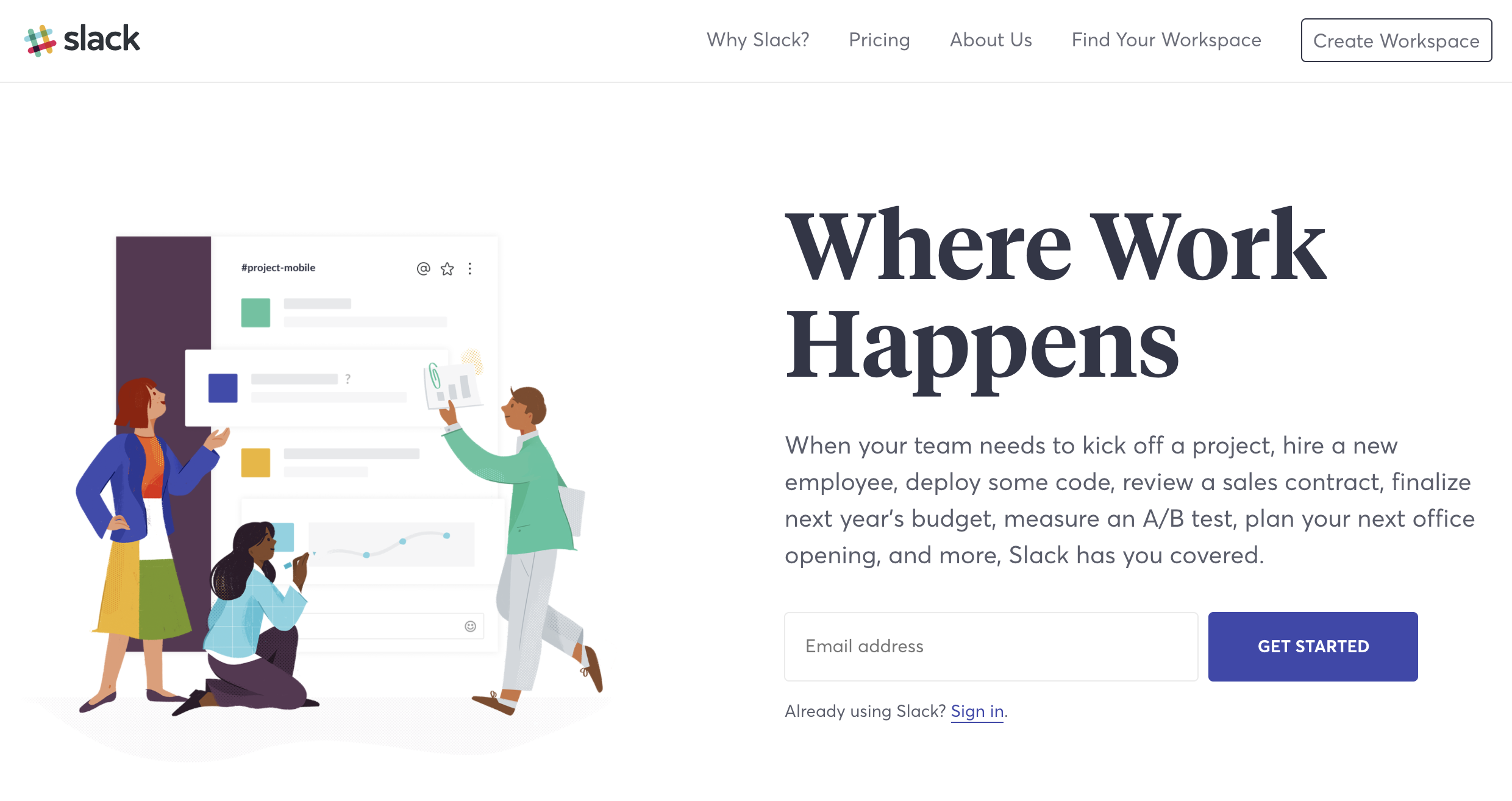
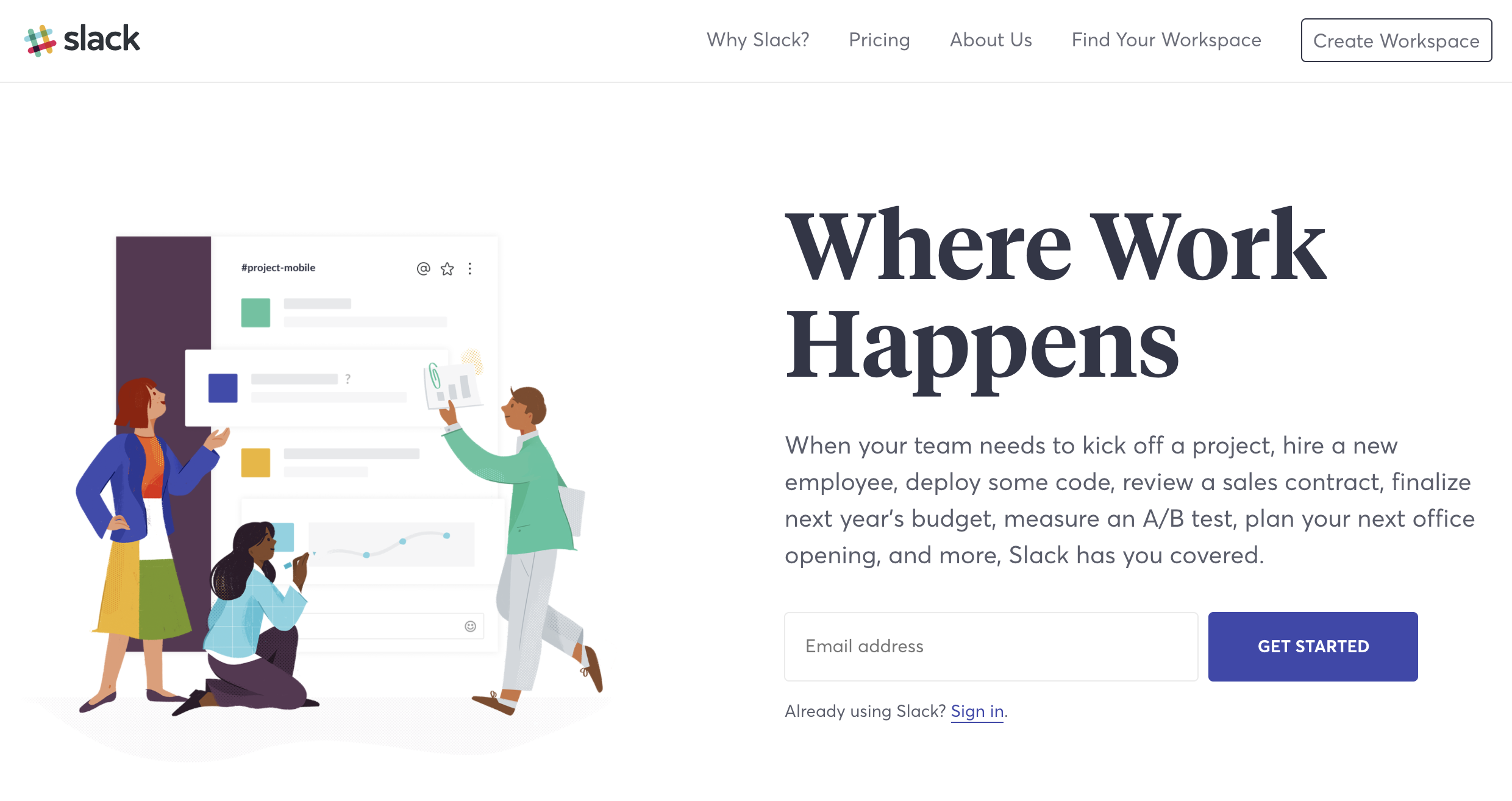
Imagine, for a second, that a tool existed that allowed you to never have to check your work email – ever again. Would you use it? (Raises hand).
Slack is a communication platform that allows you to chat with other team members, clients, your mom, whoever! It’s an awesome SEO project management tool because Slack integrates with other project management tools like Asana and Trello.
My favorite part about Slack?
🤖 Slackbot.
Slackbot is like your own personal assistant. I can set reminders, create automated responses, and answer questions.
Features
Slackbot isn’t the only project management feature for Slack. With Slack, you can create separate channels to communicate to other marketers or chat with clients. And, many use Slack for community management.
You can also set reminders. Simply type /remind in a channel and Slackbot will send you a reminder at the day and time you specify.
For those of you who enjoy checking things off your list, Slack has a To Do bot that lets you keep your checklist within Slack.
Cost
Good things often come with price tags, but with Slack, it’s free for most businesses. But, if you want to upgrade, Slack offers an $8 per month and $15 per month plan based on your needs.
Why It’s Good for SEO Pros
No matter how much or little money you have to invest in SEO, Slack has helped businesses of all sizes keep their hard-earned cash because the majority of features are available with the free plan.
With Slack, you can create channels to communicate directly with your SEO clients so you can gain back that time you would spend in hour-long meetings and 10+ email threads.
“We use Slack for internal messaging among employees to quickly share links, graphics, and to schedule a meeting,” said Jack Nolan, Digital Marketing Strategist. “We use Flow for project management including project delegation and following up on tasks and processes. Slack and Flow are great because they stress communication, which is the most common hurdle in SEO project management.”
6. Google Calendar
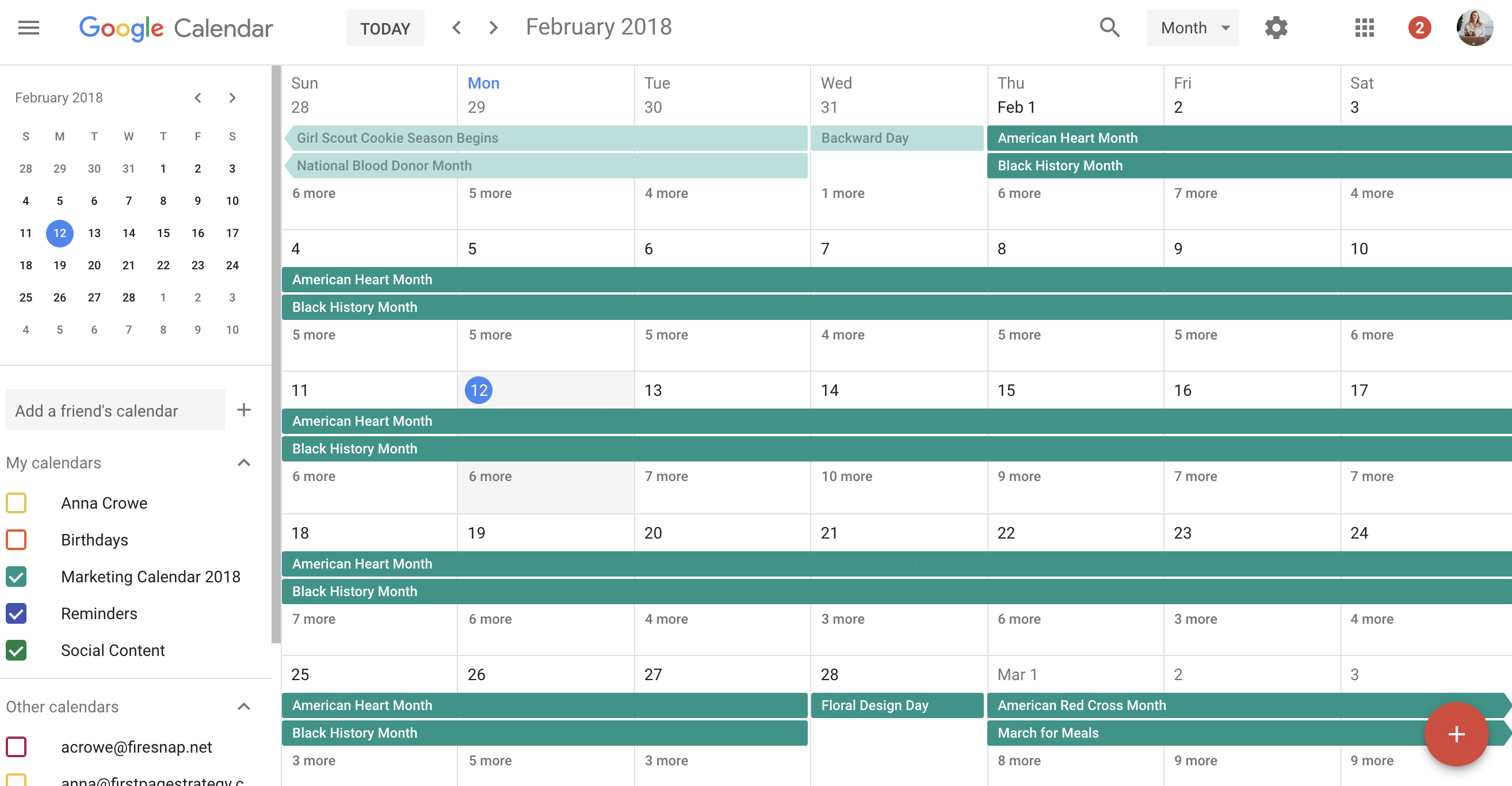
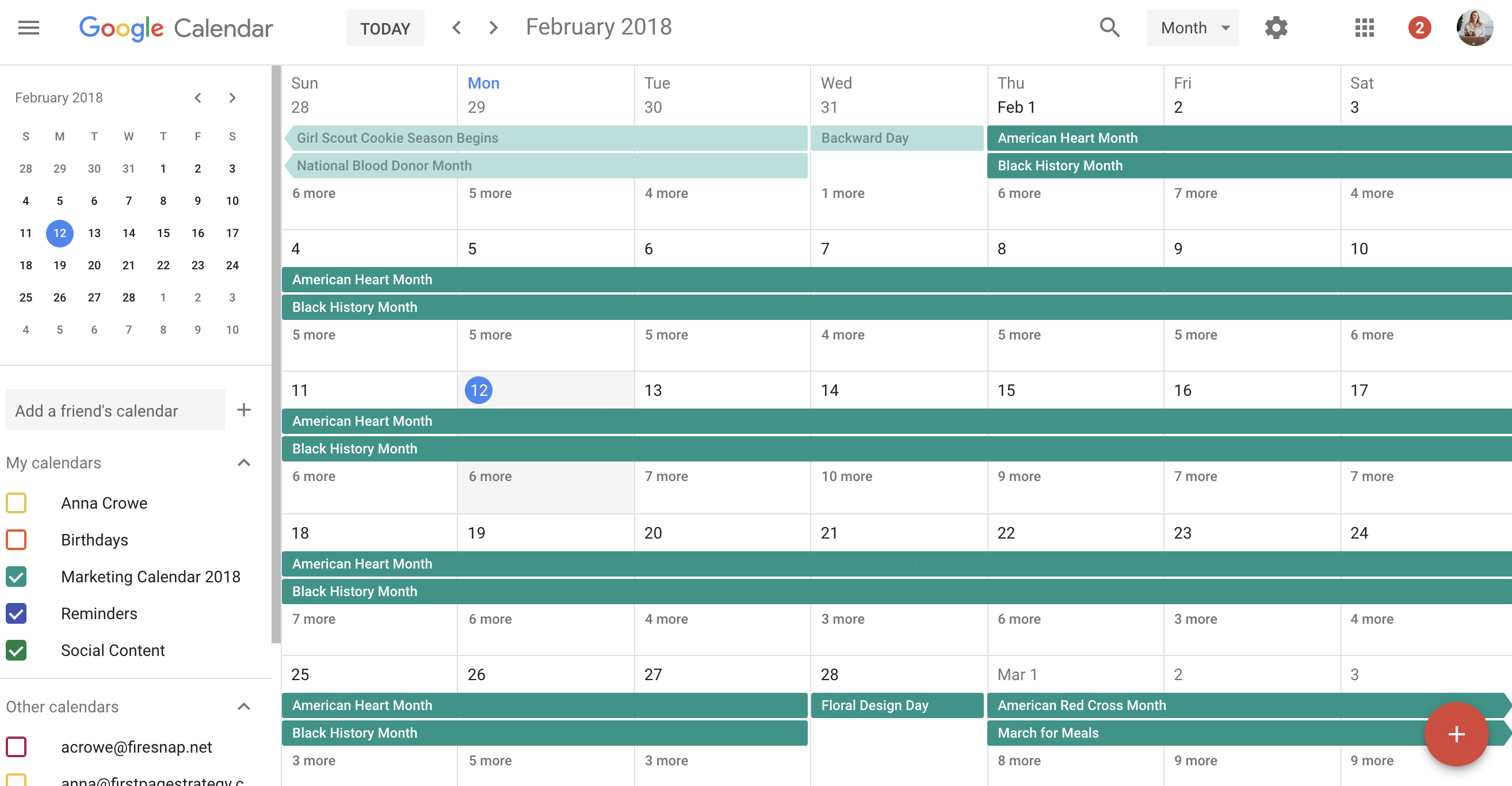
For most of us, Google Calendar is a necessary evil. Regardless of how much you use your calendar, having ongoing Google calendar date with your clients or bossman is an inevitable part of the marketing game.
If you fall in the anti-Google Calendar camp, there’s always Microsoft Office 365 that offer similar features.
Features
Investing in the right calendar tool can bring your SEO work to life for a client that might not be SEO savvy. It’s a necessity; missing a meeting or deadline doesn’t boast well for client relations.
Many SEO pros prefer Google Calendar because it allows them to give each project its own calendar and name. For example, I use a format “2018-02 Monthly SEO Pow Wow” so my clients can quickly scan their calendar and know that it’s time for our monthly check-in.
Google Calendar also has some pretty awesome sharing functionalities. As part of my onboarding process, I typically ask my clients to share their work calendar with me so I can easily book meetings if needed.
One of my favorite features with Google Calendar is the ability to use hashtags. With hashtags, I can search my calendar database for time/date stamps and export as a PDF.
Cost
The easy-to-use Google Calendar costs absolutely nothing, making them perfect for SEO agencies on a budget.
Why It’s Good for SEO Pros
Half the battle of organizing your SEO projects is finding the right tool for scheduling meetings with clients, reminders, and managing the project schedule.
Sure, I could keep using an excel document, but haphazardly handling deadlines and expectations is no way to keep a client coming back. Instead, I use Google Calendar to get my SEO jobs done.
And, it works great as a marketing calendar.
The majority of my clients use Google Calendar and plus, it integrates nicely with my Asana tasks.
7. TeamWork
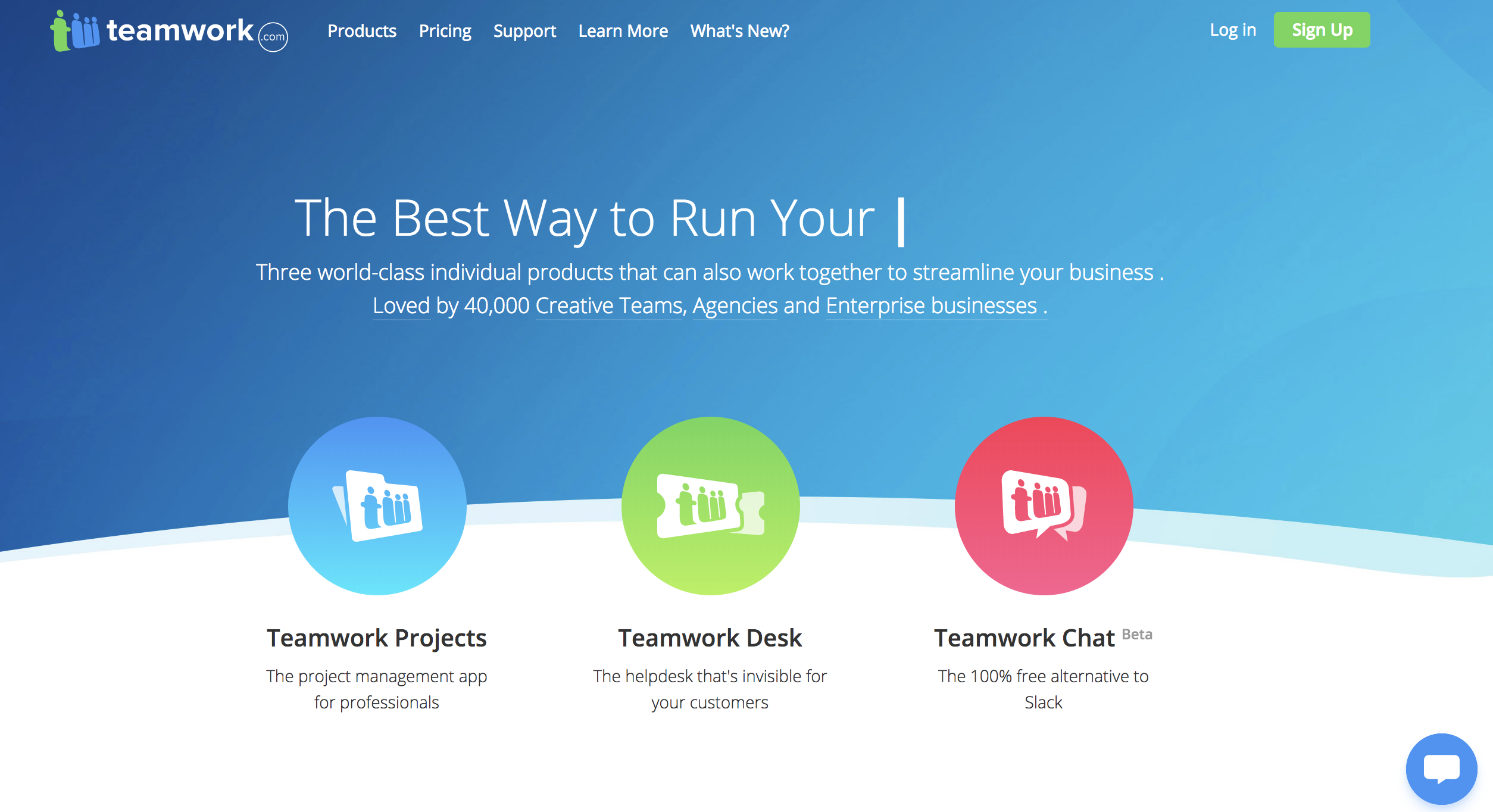
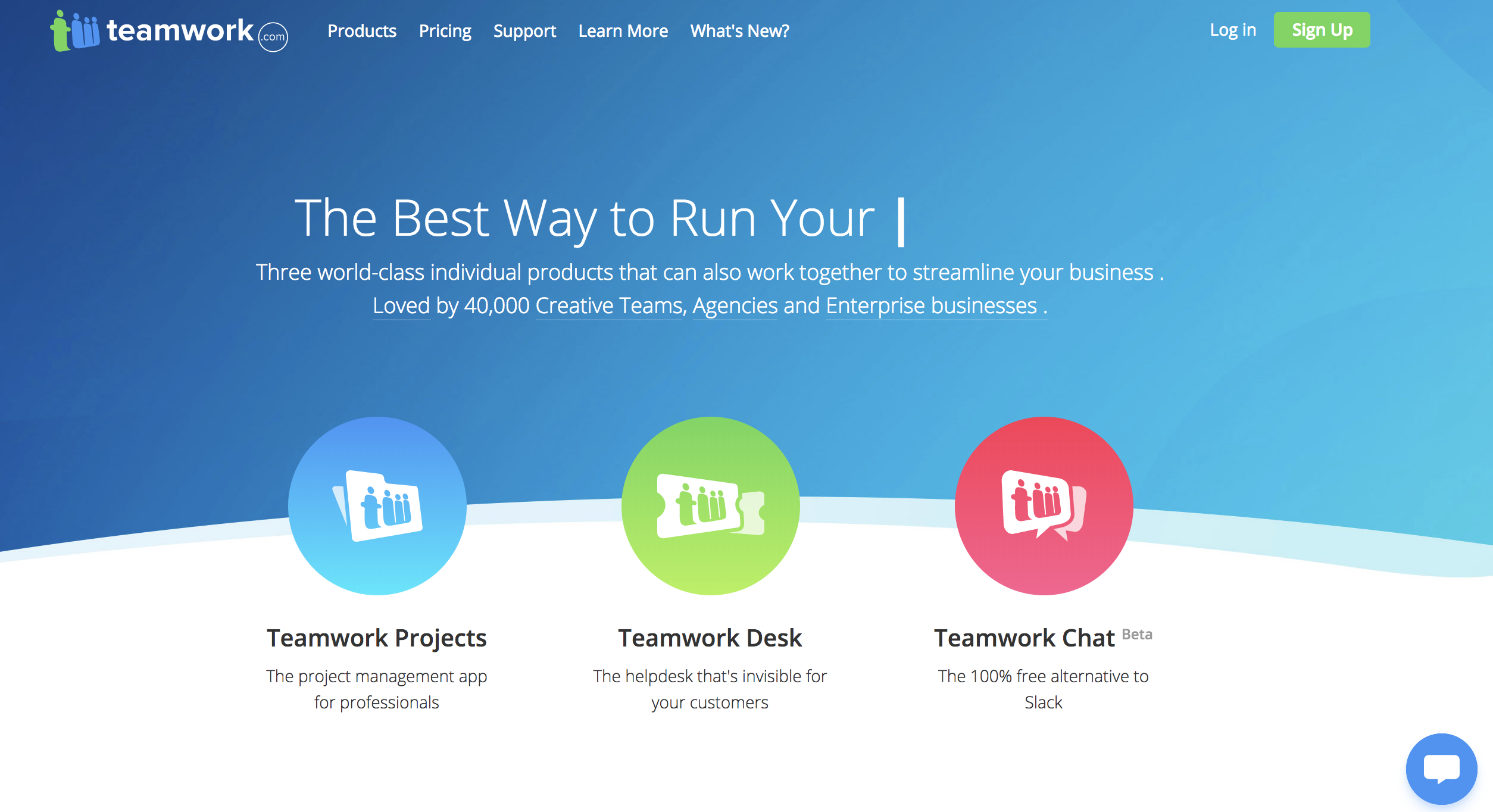
Chances are you’ve probably already done a free trial of some of the tools listed above.
But, you’re still reading this for a reason. You want to find The One. Your SEO project management soulmate. The tool you could commit to for life.
And, for me, TeamWork is the one and only project management tool I recommend for SEO agencies. It’s my ride-or-die choice.
Features
Because agencies are going to need flexibility with the number of users, TeamWork allows you to have an unlimited amount of users and multiple people on one task.
The ability to have more than one person on one task is a downfall of my first place, Asana.
TeamWork also integrates with Google Drive, OneDrive Box, and Dropbox for file storage. And, it works well with your accounting software like Harvest, Freshbooks, and Xero, which makes invoicing clients much easier.
The best feature about TeamWork? Repeating tasks.
And, I’m not the only one who uses TeamWork that way.
“Primarily for assigning tasks to both myself as well as key stakeholders and to organize campaign activities and assets,” said Marc Nashaat. “I use milestones to denote high-level initiatives and create associated task lists that detail more granular components of those initiatives. The task lists are also useful for repetitive efforts and on-boarding activities.”
For SEO agencies I’ve worked for in the past, I’ve helped set-up templates within in TeamWork that can be repeated for specific SEO projects.
For example, if you’re writing a blog post that is targeting a featured snippet, you can create subtasks within that blog post for steps you need to take to achieve that coveted position zero.
These templates can be cloned for new clients.
Cost
Affordable with competitive integrations, this TeamWork also wields the power of the free plan.
From 100MB file space with 5 users and 2 active projects, this free plan should be enough for you.
When you’re ready to spread your wings, TeamWork offers a paid plan for $9 a month. This plan comes jam-packed with 100GM of file space, up to 100 users, and unlimited projects making it affordable for most SEO agencies.
Why It’s Good for SEO Pros
At some point, if you’re a baller, your SEO agency is going to outgrow the limitations of an Asana or Basecamp. And, if you’re a remote SEO agency, you need to make sure your project management tools are on point.
Kyle Faber, an SEO consultant in Milwaukee, uses Teamwork mostly for team collaboration.
“Audits, reporting, task management, collaboration. All play different roles in getting things done,” he said. “Teamwork is great for collaboration and communication. Trekking helps keep boards, cards, and tasks organized (teamwork has this also, but isn’t as smooth, IMO), and sheets help keep our data and needs organized beyond how task management works. We also use Google Docs as well.”
TeamWork not only provides a better solution for your employees but for your clients.
8. Google Docs
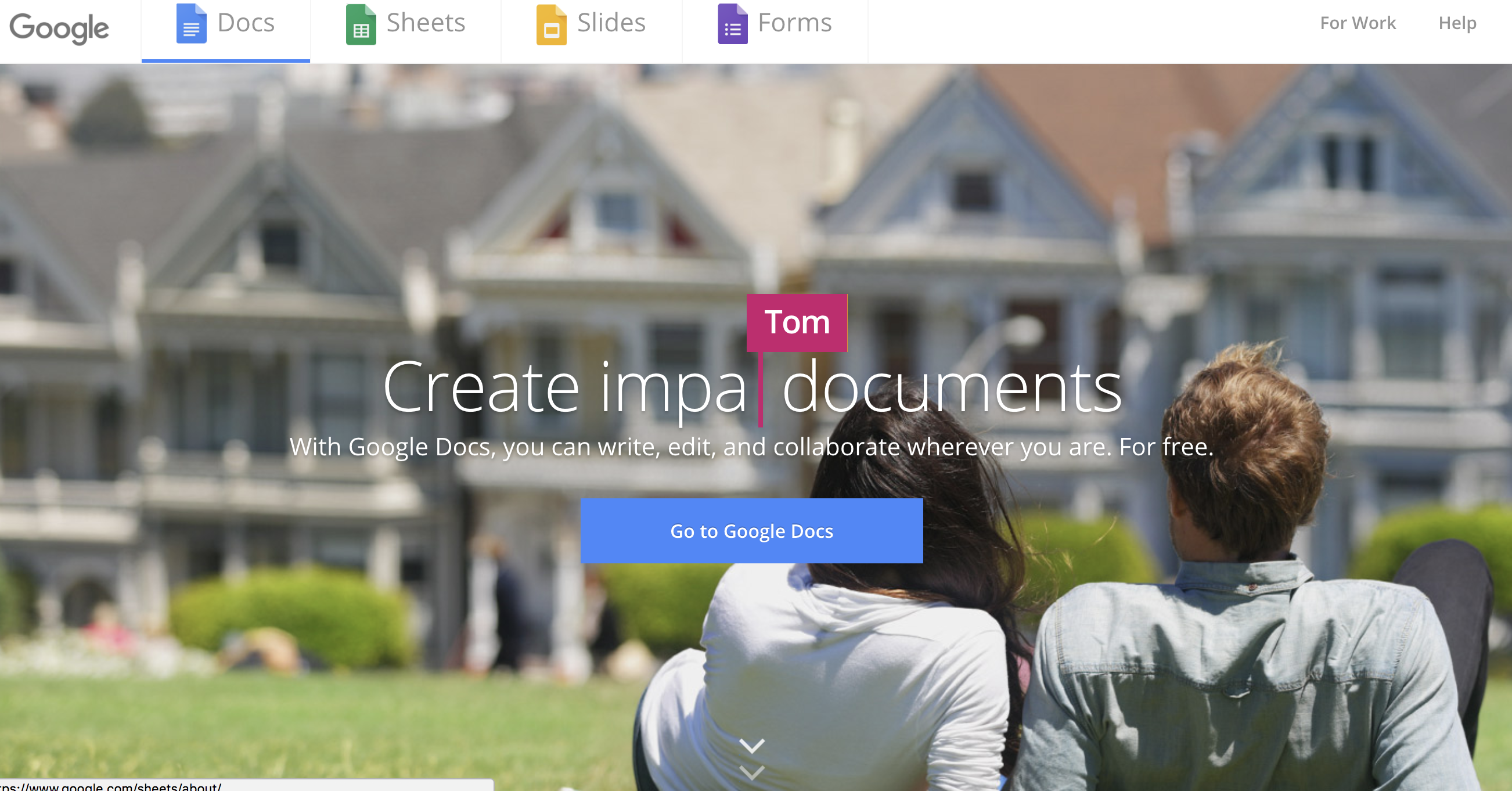
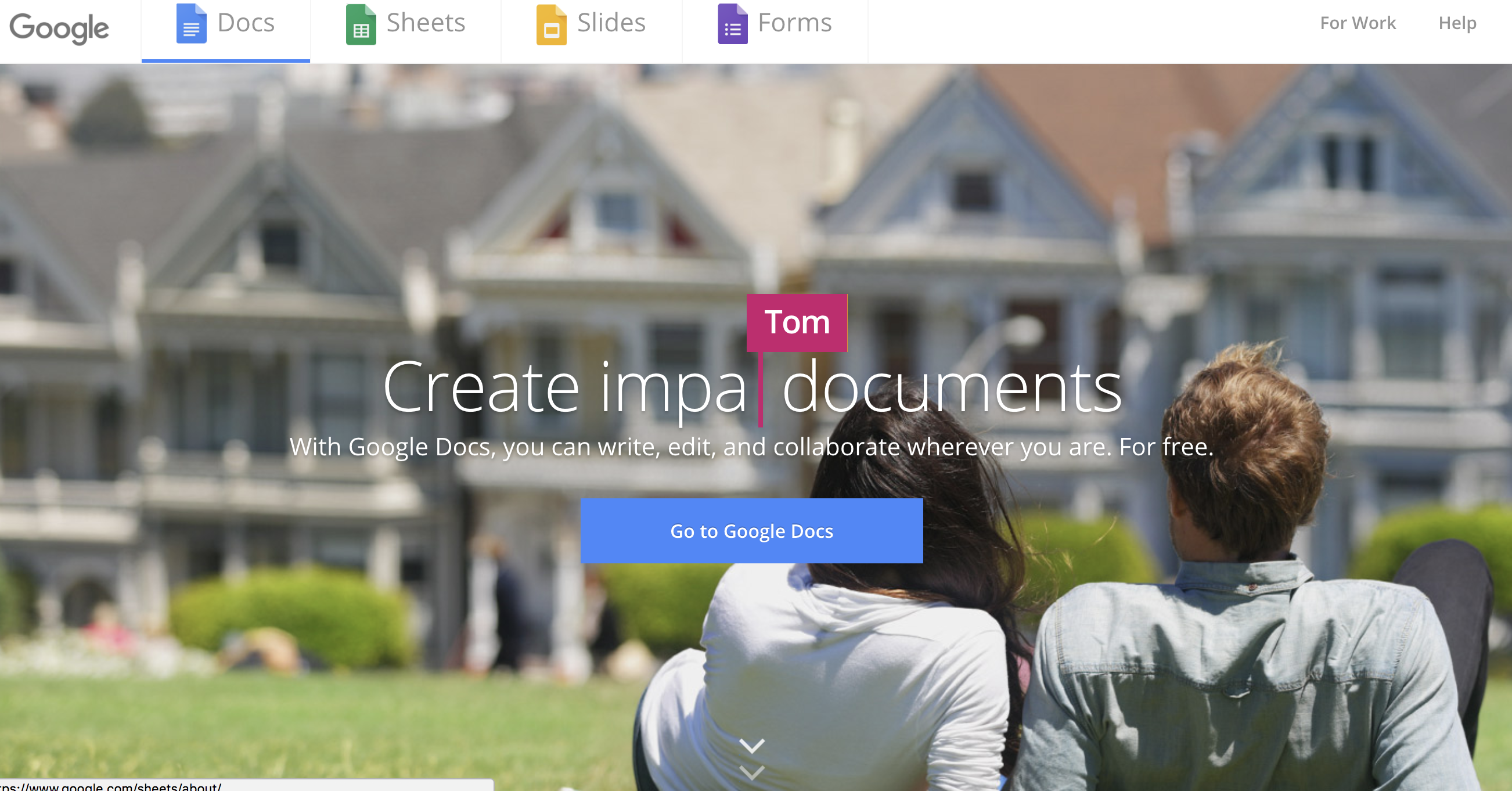
Working on your SEO projects in Google Docs is the easiest way to to make yourself feel like an Excel genius with knowledge of pivot tables and formulas without actually having to know how to do them.
Easy-to-use interface and shared cheat sheets from other SEO pros, make Google Docs a go-to for project planning. (Tell me you miss those days of the #DIV/0! error and I’ll beat Takeru Kobayashi’s hot dog eating contest numbers.)
Features
With Google Docs, you can do a site audit like Annie Cushing, create an agile SEO project like Distilled, or do some long-tail keyword research like Mitch Monsen.
But, I have to say one of the best features of Google Docs is the Add-Ons.
The Add-Ons allows you to automate the SEO reporting and research process.
For example, Search Analytics for Sheets is my most commonly used tool in Google Docs. It’s a Chrome extension that pulls data from Google Search Console directly into your sheet. So, no more CVS file downloads or manual copy and pasting.
Cost
Surprise, it’s free! No gimmicks, no surprises. If you have a Gmail account, you already have access to Google Docs.
Why It’s Good for SEO Pros
Between the cloud collaboration functionality and the SEO-specific Add-Ons, it’s hard to find anyone who doesn’t use Google Docs.
“We use a super powerful, fully automated, custom Google Sheets tool for project management,” said Lucy Kirkness, director and head of SEO at Pandable. “We have a set of sheets which ‘talk to each other’ to manage all tasks, deliverables, action items, and hands off client campaign reporting. The Google Sheets PM tool also leverages Google Drive for client management, file storage, and reporting.
“Google Sheets is the best tool for our agency as it is fully customizable with endless options for integrating APIs and automation (unlike many project management software). We spend most of our time in Gmail, Gcal, or Gdrive, so this solution enables us to integrate all of our day-to-day processes and communication. Oh, and it’s free!”
Bonus: More SEO Project Management Tools
While I listed the majority of project management tools that I’ve worked with in the past for SEO projects, I did get a chance to connect with a few other SEO pros on their favorite project management tools.
Yoav Rheims, webmaster at TestPrep, is a big advocate for Microsoft Office 365.
“I am using these tools to plan reports, checking audits for some tests I made (A/B, technical, etc.),” Rheims said. “Also, love Office 365 for the one price to get enough tools for my team to work together and how easy it became to connect external tools to Microsoft’s own ones.”
And, Milos Dosen, regional manager at Dejan SEO, uses Freedcamp for his daily project management.
“We now use Freedcamp for task management,” Dosen said. “It gave us a solution to combine the flow we liked in Trello with the task set up that we love in Basecamp.”
I’ve never had experience with Freedcamp, but the tool does offer the same benefits of the other free tools list above.
In case you want to try something new, here are a few honorable mentions:
9. FreedCamp
10. Accelo
11. TeamGantt
12. Office 365
13. Airtable
14. ProofHub
15. Jira
So, What Are the Best SEO Project Management Tools?
If my legal pad was a $1 soft taco after a long work week, any of these project management tools is burrito and margarita on a three-day weekend.
Like a reset button for my daily routine, these project management tools make every second of working on my SEO clients tastier.
Is there a world of difference in each SEO project management tool? Not really.
Are they all efficient and easy-to-use to use leaving you more time to work on what really matters for your SEO clients? Definitely.
Keep in mind that all of these project management tools are not for everyone. While Asana, Basecamp, Linkio, and Trello offer different features, they all strive to make it just a little easier for an SEO marketer to do their job.
However, I’ve found the best SEO project management tools for me are a combination of Slack, Google Calendar, Google Docs, and Asana.
Whether you’re an experienced SEO or you’re new to the business, try out the above project management tools and see how it helps your business.