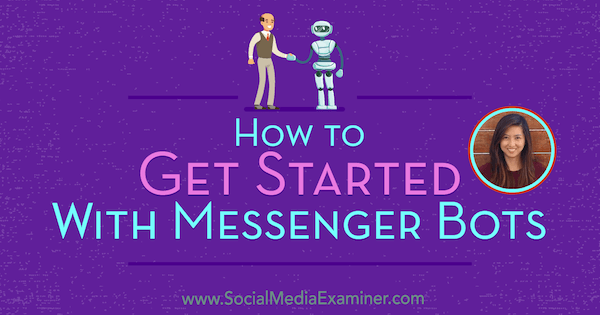Are you interested in Facebook Messenger bots?
Wondering why you should use bots and how to set them up?
To explore how to get started creating Facebook Messenger bots, I interview Dana Tran.
More About This Show
The Social Media Marketing podcast is an on-demand talk radio show from Social Media Examiner. It’s designed to help busy marketers, business owners, and creators discover what works with social media marketing.
In this episode, I interview Dana Tran, a bot builder who writes about Messenger bots. Dana’s course Bot Essentials can be found on her website ThinkTuitive.com.
Dana shares the three things you need to consider before building a bot.
You’ll discover which bot-building platforms Dana recommends.
How to Get Started With Messenger Bots featuring insights from Dana Tran on the Social Media Marketing Podcast.
Share your feedback, read the show notes, and get the links mentioned in this episode below.
Listen Now
Here are some of the things you’ll discover in this show:
Facebook Messenger Bots
Dana’s Story
As a digital coach, Dana helps people become more productive by teaching them how to make the most of technology. She first learned about Messenger bots after watching the keynote video from the Facebook 2017 F8 conference.
After doing a bit of research, she developed her current focus on Messenger bots and how businesses can use them. Through her research, Dana was just amazed at how quickly and easily you can build an interactive experience.
As a tech-lover, Dana loves playing with new toys, and Messenger bots were no exception. Dana saw something magical and special about Messenger bots. They’re fun and interactive, and you don’t need to code at all to build one.
Dana also sensed that bots had lots of potential. Because bots were new at the time, not much information was available, so she decided to write blog articles and courses about bots.
Listen to the show to hear why I was impressed with Dana’s writing about bots.
Why Use a Bot?
In some ways, bots mimic email marketing, which is why some people refer to bots as email marketing 2.0. Bots can help you build your subscriber list, generate leads, deliver lead magnets, and broadcast messages. You can also combine Facebook ads with bots, include bots in an ad campaign sequence, or automate follow-ups.
Beyond email marketing tasks, bots can answer basic questions. You can also ask questions that help you learn more about users. However, Dana emphasizes that bots are not smart. Right now, the biggest misconception is that Messenger bots can answer anything and everything.
Dana notes that Facebook has tried to fix this misconception. David Marcus, the Head of Messenger at Facebook, said, “We never called them chatbots. We called them bots.” The idea is that bots don’t possess the ability to chat about anything.
When you focus on using bots to answer basic, common questions, bots save a lot of time. You can automate certain tasks that don’t require a human. To illustrate, if you have a store, people likely ask all the time about your hours that day or during the holiday season. With a bot, you can automate that task and free up your time for more meaningful conversations.
Because Messenger bots are interactive, you can use them to customize what you share with people. Dana says this interactivity reminds her of the old Choose Your Own Adventure books she read as a kid. Also, this interactivity makes bots stand out as a great tool.
For example, instead of sending everybody the same long email that tries to speak to all of the people on your list, a bot can ask a question to learn about the user. Based on a user’s answer, the bot can tag them or save their response to a custom field and then follow up with another relevant question.
In other words, bots help you avoid spamming people with a bunch of messages, hoping they gravitate to one specific idea.
Listen to the show to hear my thoughts on using bots to support sales and customer service.
How to Start Creating a Bot
Before you start building your actual bot, you need to think about three things. First, identify one business problem that you want the bot to solve. Look for a repetitive task or conversations that don’t require a human being.
As an example, if your agency receives tons of questions about your service, what questions can the bot answer? The bot could help you with customer service. Or if you’re taking on new clients, what questions can the bot answer so that you’re talking only to people you can help? In this way, the bot could help you qualify leads.
Dana emphasizes her point about focusing on only one business problem. If you’re new to Messenger bots and start developing a bot that does too much, you risk creating a confusing experience for your users. Instead, worry about the most common cases. Also, make sure someone can step in and have a real one-on-one conversation with the user for anything outside those cases.
Second, identify how your bot might overlap with other tools. Messenger bots are great, but they can’t replace a human, your website, email marketing, or any other tool. They’re all very different. Consider how you can integrate them and get them to work together like a team.
For instance, although you can send a video to users via a Messenger bot, video file sizes are limited because they tend to be quite big. If you have a video series with episodes that average 7 minutes long, like The Journey, a whole episode is too big to share via bot.
Instead, send a video snippet or a fun, animated GIF so users can see what the video series is like. Under the short snippet or GIF, you can include a button that links to your YouTube page, where users can watch the episode, subscribe to your YouTube channel, and do other things.
Third, Dana recommends testing the different bot-building platforms. If you’re new to bots, know that bots live on a Facebook page. You can’t have a bot on a Facebook group or personal profile. A bot-building platform powers the bot on a Facebook page, and only one platform should power your bot.
Dana emphasizes that bot platforms work much differently than email marketing systems. With email marketing, you can import and export email addresses into a spreadsheet and migrate your email list to another system. With messenger bots, moving from one platform to another is possible but messy. Plan to live with the bot-building platform you choose for a while.
Listen to the show to hear how Social Media Examiner integrated a bot with its existing customer support tool.
Bot-Building Platforms: ManyChat vs. Chatfuel
In our discussion about bot-building platforms, Dana begins by noting that Messenger is stand-alone software that Facebook provides. With a bot-building platform, you’re basically automating Messenger so it can provide information and automatically reply to users as they message your Facebook page.
In other words, the bot-building platform helps you build the automated conversation, and Messenger is where automated interactions happen.
Dana’s two favorite bot-building platforms are ManyChat and Chatfuel. Each has its strengths, but they both help you build a bot. They roll out amazing new features all the time.
The ManyChat interface is great for visual people. As you build a bot, you can see all of the bot’s messages and how they’re linked to each other. Specifically, you see the different paths users can take as they interact with your bot. Say the bot asks a question and the user can respond yes or no. You can then see how the bot answers the user based on their yes or no response.
Built-in stats are another strength of ManyChat. It shows you how many people clicked a button in your bot.
With ManyChat growth tools, you can connect a floating bar or pop-up on your website to your Messenger bot. For instance, when a user tries to leave your website or a web page, a floating bar might say “Our conference registration is ending soon. Would you like to learn more?” When the user clicks a button in the floating bar, the bot messages the user. The growth tool options also include landing pages.
Dana says that compared Chatfuel, ManyChat offers more growth tool options, and these tools are part of what makes ManyChat an amazing tool.
I mention how opting in by clicking a bot button, as you do with ManyChat growth tools, could replace email as a way to acquire a list of prospects. Because the open rates on bot messages are much higher than email, I ask whether building a bot list, as opposed to an email list, is the future of broadcasting messages and the reason to use these tools.
Dana doesn’t believe Messenger bots will replace email entirely. They’re two different tools. However, Dana has seen Messenger bot open rates of 80% to 90%, which is amazing compared to email open rates of around 20% to 30%.
Messenger bots have an advantage over email because users can simply click a button to opt in, whereas an email opt-in requires users to fill out a form with their name and email. Also, when a user opts into a Messenger subscriber list, you receive the user’s first name, last name, gender, and time zone automatically. This functionality is the same whether you use ManyChat or Chatfuel.
Dana then talks about the different plans that ManyChat and Chatfuel offer. Although ManyChat has a free plan, Dana recommends the pro plan, which starts at around $10 per month.
Chatfuel has a free option that’s powerful and easy to use. In fact, the majority of Chatfuel users are on the free plan. To build your bot, you just click, drag, and drop in content. Also, you can have as many subscribers as you want. (The ManyChat free tool limits the number of subscribers you can have.)
Right now, lots of developers prefer Chatfuel over ManyChat because Chatfuel uses the JSON API, which allows you to integrate Chatfuel with third-party apps and pull in information from databases. That functionality is really powerful.
I ask if the integrations with Chatfuel let you do things like move information from Chatfuel into your email provider or Salesforce CRM to develop an email sequence or another marking tactic. Dana says that’s correct. She adds that although ManyChat also allows you to integrate with third-party tools and apps, you have to go through Zapier.
With Chatfuel, you can integrate a bot with other tools directly, but doing so might require a developer. As bots become more popular, more people will likely try to provide solutions for integrating with Chatfuel.
Chatfuel also allows you to accept payments through Messenger so you can sell things via your bot. Basically, you can sell something with the click of a button. Dana says ManyChat is working on adding payment features, too.
With Chatfuel’s pro plan, you have access to other interesting features. To illustrate, you can export a User Messenger ID to create a lookalike audience in Facebook Ads Manager. You don’t need an email list. This feature might be useful if you’re trying to reduce the cost of Facebook ads.
Dana also notes the differences between the two platforms we discuss here are just the highlights. Earlier this year, she wrote a long article comparing ManyChat and Chatfuel. Additionally, the platforms are rolling out new amazing features, so you should keep an eye on both of them.
Listen to the show to hear Dana and I discuss how ManyChat and Chatfuel are both market leaders in the bot-building space.
Core Bot Tactics
Dana shares a few in-depth examples of things you can do with bots. One example is a campaign sequence. With an email campaign sequence, you send a series of messages and set a specific delay between the messages. These sequences are great for mini-courses or onboarding sequences that welcome a user.
When you do a campaign sequence with a bot, you can account for the user’s time zone, which you get automatically from Facebook. With time zone data, you can prevent the phone from ringing at 3:00 AM. Nobody likes to get text messages at that hour.
A bot also allows you to automate follow-ups. Say a button in your Messenger bot takes users to a sales page. If someone didn’t make the purchase, your messenger bot can send them a follow-up message to get more feedback and gently ask them why they didn’t buy.
To implement a follow-up message, your bot must be integrated with the tool you use to make the sale. From there, you can trigger the message in many different ways.
To illustrate, you can set up the bot to follow up if someone adds an item to a cart on your website but doesn’t complete the purchase. Or the bot can tag users who click the sales button in the bot and send a follow-up message to people who didn’t click and thus didn’t get the tag.
Another tactic is training your bot to respond to keywords and sentences. If you use this tactic, make sure a human can jump in and take over the conversation with the user.
I mention that this situation is the one that shows bots aren’t very smart, and I’ve experienced this firsthand. For Social Media Marketing World, we have the ability to do natural-language customer support with a bot, and the bot just isn’t very smart. I ask Dana if, instead of keywords, it’s better to display options that users can click. Dana agrees.
Dana goes on to explain how you program a bot so it can hand over the conversation to a human. Both ManyChat and Chatfuel have a feature that allows you to put your Messenger bot to sleep. This way, the bot doesn’t interrupt your conversation with a user, and you can have a normal one-on-one chat.
You can also set up a bot so it stops interacting with a user if the user types stop. People often like to type stop or unsubscribe when they get annoyed with a bot.
Listen to the show to hear Dana discuss a live chat widget for websites that Facebook ruled out.
Creative Bot Examples
Dana’s favorite creative use of Messenger bots is building quizzes that help people choose the right product or service. As an example, Dana’s bot (which is called DanaBot) has a short, fun quiz that helps people decide whether ManyChat or Chatfuel is the better fit for them.
The bot quiz has questions geared toward Chatfuel and ManyChat. Points are assigned to you based on your answers. At the end of the quiz, DanaBot determines whether you have a higher score for ManyChat or Chatfuel.
To share the result, a little picture of a meter indicates which option might be a better fit. DanaBot also shows a disclaimer that says, “Whatever I say might not be absolutely right. I still recommend testing both platforms.”
DanaBot also helps Dana understand her audience. People’s answers to the quiz indicate what her audience thinks is important in a bot and whether they lean toward ManyChat or Chatfuel. To further her understanding, Dana also directly asks users what bot-building platform they use.
Similar to quizzes are surveys and questionnaires, which are also a series of multiple-choice or open-ended questions. To illustrate, Messenger bots can pre-qualify clients to make sure they’re the right fit. For HR, bots can perform basic screening of job applicants.
With both ManyChat and Chatfuel, you can see the question. If you want to export data from the questions to a spreadsheet, your export options depend on which platform and version (free or pro) you’re using. Each platform handles that a little bit differently.
As a very analytical person, Dana loves numbers and stats, so another creative idea she likes is building a lead score feature inside your bot. To calculate a lead score, you assign a score to each user based on what they do or don’t do. That way, you can track who’s most engaged with your Messenger bot or your content.
From there, you can identify leads and ask them more questions. Depending on what you’re trying to sell, you might also gently nudge leads to make a purchase.
Whether you use ManyChat or Chatfuel, calculating a lead score requires you to think through how the scoring will work. For instance, what type of lead score do you want to set up? How do you determine what increases a user’s score by two points versus five points?
Next, I ask whether bots can handle webinar registrations and reminders. Dana says a bot’s ability to handle these tasks depends on the webinar system you use. With some webinars, you don’t receive a unique link for each user. Instead, you receive a link anyone can click to log into the webinar system.
If your webinar system handles links in this way, your bot can share the link to get people to register for the webinar. For those who sign up, the bot can also send a reminder 10 minutes beforehand that says, “Hey, you signed up for the webinar. Would you like to join?” and include the link to join.
Sharing webinar reminders via Messenger is beneficial because Messenger bots have quicker open rates than email (in addition to the higher open rates mentioned earlier). A reminder on Messenger is like a text message, especially if you have notifications turned on. People want to know what that message says.
Listen to the show to hear how we use lead scoring for email marketing at Social Media Examiner.
Discovery of the Week
Anders Pink is a curation tool that helps you stay up to date on the topics you care about via the sources you choose. You can also use it to publicly share the stories you follow so people can see what you’re reading.
Using Anders Pink, you set up briefings based on content streams or topics of interest, and then the briefings are automatically updated with fresh content periodically. Your briefings can be based on keywords, RSS feeds, Twitter influencers, or specific websites. Also, your briefings can be private or public.
Say you want to create a briefing to help you stay up to date on Facebook Messenger bots. After you set up the sources and keywords, you receive a briefing when your sources share anything new related to your selected keywords.
You can choose how frequently you receive a briefing and whether to receive it via email or an iOS or Android app, which can send you notifications. The briefings are essentially like an RSS reader on steroids.
Anders Pink is free, but you can upgrade to add team members or accounts.
Listen to the show to learn more and let us know how Anders Pink works for you.
Listen to the show!
Key takeaways mentioned in this episode:
What do you think? What are your thoughts on Facebook Messenger bots? Please share your comments below.