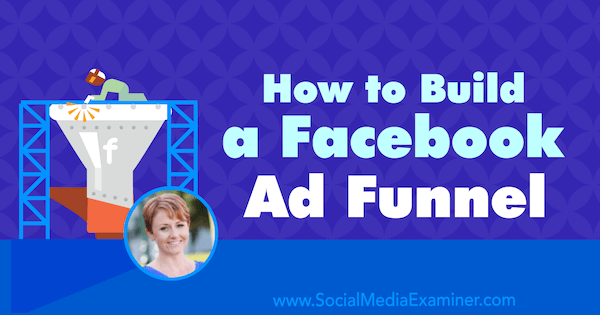Do you want more conversions from your Facebook ads?
Wondering how funnels can help?
To explore how you can build Facebook ad funnels that improve conversions, I interview Susan Wenograd.
More About This Show
The Social Media Marketing podcast is an on-demand talk radio show from Social Media Examiner. It’s designed to help busy marketers, business owners, and creators discover what works with social media marketing.
In this episode, I interview Susan Wenograd, a Facebook ads expert who specializes in Facebook ad funnels. She’s also a consultant and regular speaker on Facebook ads.
Sue explains how video-based funnels create micro-conversions.
You’ll discover how to nurture prospects using a Facebook ad funnel.
How to Build a Facebook Ad Funnel featuring insights from Susan Wenograd on the Social Media Marketing Podcast.
Share your feedback, read the show notes, and get the links mentioned in this episode below.
Listen Now
Here are some of the things you’ll discover in this show:
Facebook Funnels
Susan’s Story
Susan got her start in ecommerce in the mid-2000s, when she worked for Circuit City. Back then, her focus was email marketing and paid search. After she moved to another job, she learned about Facebook advertising. At the time, Facebook ads were easier to learn because Facebook had half of the advertising features it does now.
Running Facebook ads, Susan was able to experiment and get to know the platform. She loved that these ads took her back to the marketing 101 stuff she enjoys: branding, content, the language you use, and so on. Facebook ads allowed her to use a little more creativity than paid search did.
Listen to the show to hear Susan discuss how Facebook ads became one of her specialties.
Common Mistakes
When people set up a Facebook ad, they often choose the wrong objective. With a conversion-focused campaign, you can set up a multitude of conversions that you want to track or optimize for. These include custom conversions based on interactions with your site. The standard ones are view content, lead, add to cart, and purchase.
Susan finds that people often pick a conversion objective that doesn’t get a lot of conversions. For example, they’ll target filling out a contact form on their site or something that just happens a handful of times per week.
However, Facebook recommends that the conversion type you choose happens about 50 times per week per ad set. Those numbers are formidable. A lot of people don’t know that, though, so they pick something that doesn’t happen very often.
When you run a conversion campaign that doesn’t have enough data, Facebook isn’t exactly sure how to optimize for it. With few exceptions, Susan finds that the Facebook recommendation is accurate. If you have a super niche audience with one kind of person who’s buying one type of product, your campaign can sometimes work with a lower number of conversions.
Essentially, Facebook needs at least 50 conversions to look at the users and see who they are and what they do in order to find other users who are like them. Without that data, Facebook just struggles. It doesn’t really know who it’s looking for.
To maximize your ad spend, Susan suggests changing how you think about conversions. The ultimate conversion might be someone signing up for software or buying your product. But your audience takes steps before they convert that are also worth noting. Your initial engagement goal might not be your ultimate conversion goal, but a cue that helps you reach those who sign up or buy.
For instance, a coach who sells an informational product wants customers who’ll sign up for an expensive mastermind or a similar offering. People aren’t going to do that right away. The incremental goals you use to get there might include downloading a free guide, signing up for a webinar, and so forth.
In other words, you need to think about those smaller steps where maybe you do get 50 conversions per week. By targeting an action that happens earlier in the funnel, you can provide Facebook with enough data to find your converting audiences when they’re in their infancy.
Choosing the right action is only half of the issue. The other half is the campaign type. When you set up a campaign in Facebook, it asks “What do you want to accomplish?” Pretty much everybody wants to accomplish a conversion because they’re trying to sell stuff.
When people choose the conversion campaign type, they’re locked into that campaign type and what it has to offer. However, other campaign types are cheaper and can achieve conversions for you as well.
Listen to the show to hear Susan discuss how the conversion data Facebook needs has changed.
Examples of Money-Saving Funnels
Next, Susan and I discuss a few examples of micro-conversions to consider and how you might create those ads.
Video Funnels: Facebook has pushed video, and Susan has seen advertisers embrace video-based funnels. This type of funnel works especially well for products that require an explanation. Video can be a great tool for introducing someone to your product.
Video-based funnels are also useful because, in the past year, Facebook has added the ability to create custom audiences and retarget people based on what they did on Facebook. Before, a lot of advertising focused on the need to move people to a website so you could retarget them. Now, targeting those micro-conversions is easier because people don’t have to go to your site.
For instance, you can retarget an audience based on how much of a video they watched. Using this targeting approach, Susan has successfully reduced cost per acquisition for clients who had a great video but were totally focused on conversion. Because conversion ads weren’t leading to a purchase, Susan helped her clients step back, leverage their videos, and save money.
For almost every client who has a good video, Susan runs a video views campaign. From the audience you’re targeting, this campaign picks the subset of people who are most likely to watch videos on Facebook. Reaching this audience is much cheaper.
For a video views campaign, Facebook charges you on a CPM (cost per thousand) basis, which is a fraction of the cost for running a conversion campaign. Make sure the video view (a micro conversion) is aligned with your ultimate conversion goal so the micro-conversion is still useful. This approach also aligns the action you seek with what the cost should really be.
I mention a live video I did on January 11, when Facebook Zero happened. After that video went viral, we remarketed to the people who watched 25% of it. Susan says that’s a great example of putting a little fuel behind a good video by using the video view ad objective. By creating that audience, you can later remarket some sort of offer to those who have watched part of the video.
Susan shares another example of a very large ecommerce client. Their conversion-focused campaigns were doing well. But after Susan launched the video view funnel for them, the return on ad spend increased by about two to three times what they were getting on the conversion campaigns.
In this campaign, people who watch at least 10 seconds of a video see a carousel ad that highlights the product’s selling points. Combining these two cheaper types of campaigns (a video views campaign and a retargeting follow-up campaign) results in a campaign focused on website traffic.
This funnel still accomplishes those conversions but does so for a fraction of the cost. The only difference from the conversion-based campaigns is the way you lay out the funnel.
In addition to saving money, a video views campaign helps you reach a wider or different audience compared to a conversion-based campaign. To understand how this works, you need to understand how the audience targeting for different campaign types works.
When you set up audience targeting for your ad, the audience size increases or decreases based on criteria you add or remove from it. But when you run the ad, it doesn’t appear to all of those people. Say your potential audience is 1.5 million but you chose a conversion campaign. A fraction of those people will see the ad because Facebook shows it only to those people who are most likely to convert.
Those people might not be the same who are likely to watch a video. This difference doesn’t mean that the people who are likely to watch the video aren’t going to buy. The difference is, based on the data Facebook has, the video views audience doesn’t seem like the people who are necessarily going to buy faster.
When you use different campaign types, like video views, you reach different parts of your audience and engage them in ways they seem more likely to respond to. With an audience of 1.5 million, conversion-focused ads capture only the bottom of the funnel. A video views campaign can reach people who could be close to buying but prefer to buy differently or interact with Facebook differently.
Messenger Ads: Instead of pointing people to your website, Messenger ads start a conversation in Messenger. To illustrate, an ad appears in the news feed but instead of a Shop Now button pointing to an ecommerce site, the ad has a Messenger button with the Messenger icon on it. When someone clicks the button, Messenger opens so they can start a conversation with you.
Susan says Messenger ads work well in very specialized use cases, and she’s seen repeated success with these use cases among several clients. One use case is an abandoned cart that contains a product customers tend to have a lot of questions about. For instance, people tend to call or email several questions before they purchase.
In the case of an abandoned cart, to save some of those sales, you set up a retargeting ad that offers to provide customer service via Messenger. The ad might say, “We saw that you added to cart and didn’t finish. Is there anything we can help you with?” For this tactic to work, you need a strong social person who can handle the incoming messages.
Susan emphasizes that video view targeting and Messenger ads are only a fraction of the many options available. Facebook has about 50 options right now, and she predicts it will continue to add more. Indeed, Jon Loomer recently wrote about 55 ways to retarget.
Susan encourages people to look at all of the engagement options that Facebook has to get ideas. If your audience has interacted with your posts, sent you a message on Messenger, or any number of actions, you can put them into a retargeting group.
Listen to the show to hear Susan discuss how Facebook video ads offer extra features compared to television commercials.
Steps for Creating a Funnel
When people start to create a funnel, Susan finds they want to dig into the interests and custom audiences. Then after developing this great idea for a funnel, they realize they don’t have any creative that will work for their funnel. Susan recommends developing a funnel in the reverse, starting with your content and continuing from there.
Audit Content: When Susan starts working with a client, she does a content audit. Look to see what pieces of content you already have and where you might be missing something. The audit clarifies what funnel ideas are feasible to launch now versus ideas that require content to be created.
In your audit, include anything that’s ready, such as PDFs, a webinar, or ebook. You can even include a blog post that’s super-helpful and has received great feedback.
After you complete the audit, you know what you have to offer users in the first place. And you avoid getting totally excited about targeting and then realizing you have absolutely nothing to offer those people. You also know what you need to create so you can start working on that content.
Identify Audiences: Next, determine what kind of audiences you already have. For instance, do you have an email list, and if so, how large is it? How much traffic does your website get? With this information, you know what data samples you can use as a starting point for retargeting. You can create a lookalike audience based on your email list or people who submitted a lead form on your site.
This step is like taking an inventory of your audience data. If you don’t have any audiences, you’re truly starting from scratch. Target interests first and build your audience from there. If you do have these audiences, you need to find out whether they contain enough data for retargeting. And if you discover you have a treasure trove of data, you can dig into all of your different audience options.
To illustrate, Susan has a client that offers a suite of services for people who are estate executors. This work involves a long process and very different needs. Sometimes, probate is involved; sometimes not. To help estate executors, this client has done a great job of creating all kinds of content and getting users to it.
All of this client’s audience data is very helpful in creating lookalike audiences. People looking for probate help aren’t necessarily the same people trying to clean out a house they inherited. Susan and her client have created audiences based on blog posts and some Facebook Live videos the client has done.
I ask whether Susan finds that Facebook gets lookalike audiences right. Susan says that early on, lookalike audiences didn’t do much, but it’s pretty amazing how good they’ve become. Now, any ad set Susan runs has a lookalike audience.
Usually, lookalikes aren’t the only thing she does, because the lookalike audiences can be enormous. To reduce the size, Susan adds an interest or another layer that provides a clearer idea of whom she’s targeting.
As an example, when you set up an audience target, you can choose to create a 1% lookalike audience of your web traffic. Then you can also create another condition that the audience has to meet, such as an interest in classic cars. You see the audience size shrink, but the interest in classic cars helps you know whom you’re talking to so you can tailor your content a bit better.
Next, I ask Susan what she thinks about fans. Susan says targeting fans or creating lookalikes based on fans has never worked particularly well for her. Part of the problem may be the amount of spam that winds up on pages, especially pages that have run ads to get likes. But what can work is an offer or a very specific thing that might interest fans.
Susan’s thoughts on fans make me think about The Journey, our weekly show we post on Facebook. I ask what audiences beyond fans of the page Susan would target.
To boost a video of The Journey, Susan would create custom audiences of people who have watched 25% of the past shows, create a lookalike audience of that custom audience, and boost the post with a goal of video views. She would also boost the post to lookalike audiences based on our email lists and web traffic because they’d all probably be in the target audience for the show.
With the boosted post features, you can do almost anything that you can do with Ads Manager. However, when you boost a post from your page interface, you see fewer options. If you’re going to work on boosting something, Susan doesn’t recommend using the boost option at this point, mostly because it doesn’t really optimize as well as a page post engagement campaign.
Boost and page post engagement campaigns effectively do the same thing, but the Ads Manager Power Editor has an option for post engagement. If Susan wants a post to get engagement or build social proof for something, she creates the ad in Power Editor.
Organize Cold, Warm, and Hot Audiences: After you know what audiences you have, you can begin developing an idea of the three buckets you’ll be working with. Typically, those are cold, warm, and hot (bottom-of-funnel) audiences.
Cold audiences are people who have never visited your site or interacted with you in any way. You haven’t served them a video or anything like that. Because you have no idea who these people are and what you can offer them, you show ads to cold audiences using lookalike audiences or only an interest.
Warm audiences are usually that engagement retargeting group. These people might not have visited your site but may have downloaded a PDF so they’re on your email list. They’ve encountered you somehow, watched 25% of your video, any of those things.
Your hot, bottom-of-funnel audiences are people who have been to your site. Sometimes, you put extra parameters on the audience to make sure they’re really engaged. For instance, you can create a retargeting audience of people who visited your site but only those who visited a certain number of times.
To categorize these audiences as warm, cold, or hot, Susan completes a worksheet with her clients because the process can be overwhelming. If you have 50 audiences, you’re not only deciding where they go, but also which audiences you do or don’t want to build a funnel around. With the worksheet, you can begin seeing how your funnels will likely play out.
Say you have an audience of people who watched your videos. That means you’ll want to run more video view ads to add people into that part of the funnel. You’ll also start seeing how you’ll allocate your ads budget.
Match Content to Each Audience in Your Funnel: Next, you revisit the content you have and decide what makes the most sense to serve to your different audiences. Each audience’s place in the funnel can help you make a good match. Content for the hot audience will be focused on selling because that audience already knows who you are and what you offer. You’re at the point of deciding to do business together.
You might show this audience something that explains how your company does what it does in specific detail (as opposed to a case study). With the hot audience, you talk about how you do things and how your business can help. Although the content is salesy, it doesn’t necessarily feel that way to the prospect because you’re dealing with people who know who you are.
For a warm audience, Susan recommends thinking about the content you’d share with someone who has met you but isn’t ready to sign on the dotted line yet. They’re not a stranger, but you wouldn’t hand them your business card and say, “Hey, let’s get signed up and go.”
For a cold audience, share something that doesn’t require much time or effort from the user. Gated content that requires the user to share an email address or a 30-page ebook is too much for someone who doesn’t know who you are or what you do. Instead, share content that says hello and explains who you are. A blog post or video can offer value quickly without asking for anything in return.
Define How People Move Through the Funnel: After you know what content each audience sees, you set up ads that track who takes the action and how people move through the funnel. For instance, in a video funnel, you might show a cold audience a user-generated video or a before-and-after video, so you set up an ad for the cold audience that shows them the video.
Funnel automation: While Susan creates ads for the cold audience, she also creates audiences to move people into the warm audience. Say that audience is people who watched 25% of the video you showed to the cold audience. If the warm audience is already set up, people from the cold audience move into the warm audience automatically if they meet the warm audience criteria.
Susan also makes sure a remarketing audience is set up for the warm audience. As the funnel starts to move people from the cold audience into the warm audience, you’ll start seeing the warm funnel campaign accrue impressions. The upshot is that if you set up all of the audiences at the beginning, the funnel is self-sustaining and can start running.
I ask how long people stay in a warm audience before they become hot. Susan says she moves people to the hot audience if they visit the website. She usually adds a caveat, too, like they visited the site once or they were in the top 50% of the time spent. You can choose stuff like that as part of your custom audience definition.
Content sequencing: While people are in the warm audience, you continue to develop content for them. However, if your content is text instead of video, moving people from one piece of content to the next can be challenging. Facebook lets you create custom audiences by choosing the video people watched but doesn’t let you create a custom audience based on other content types.
Susan has clients whose content is primarily blog posts or written content. These clients want to put the written pieces an audience sees into a sequence like you can with video. Although you can set up the funnel like that to an extent, Facebook doesn’t make it easy to scale that setup.
With video, sequencing content is easier. For example, the warm audience might see a five-step video process. After they watch 25% of a video, they move to the next one, which is still a mid-funnel video but covers step two of the case study or whatever it might be.
Susan notes that the progression from warm to hot audience can sometimes help you determine how much content to show your warm audience. In some instances, the bottom of the funnel isn’t converting, but mid-funnel content has a lot of engagement. Sometimes, that’s a clue to add more information.
Another idea is to see whether changing the content type helps move some people from the warm to the hot audience. Instead of video, test showing a downloadable PDF. Some people may prefer to engage in a different way before they buy.
Exclusions: When you set up audiences to create the funnel, Susan emphasizes that thinking through whom to exclude from your audience is also important. With the cold audience, Susan excludes anyone who has visited the website in the past 30 or 60 days because those are hot audience people. She doesn’t want them in the cold funnel.
Similarly, if someone moves from the cold video views audience to the mid-funnel warm audience, the mid-funnel should exclude people who watched 25% of the video. With this exclusion, you avoid showing the same stuff to those people over and over.
For your hot audience, you use exclusions to make sure that you’re talking to people who are truly your most engaged audience. Indeed, in some cases, the funnel may move people from the warm to the hot audience based on exclusions rather than engagements. The bottom of the funnel is initially going to be your smallest group, so it’s going to have some exclusions in it.
Funnel management: Tracking how people move through your funnels can quickly become confusing and complicated for the person managing all of these ads. If you do one simple funnel, the tracking isn’t unwieldy. However, as you start to build your funnels, you can forget whom you included or excluded from certain audiences.
For managing all of this information, Susan says Excel sheets are your friends. Before she even begins setting up ads in Facebook, she maps out the whole funnel. With this blueprint, Susan can set up the funnel in robot mode. She finds trying to think through the funnel as she sets it up in Facebook to be exceptionally confusing after a while.
Allocate Budget: Over time, where you spend money on ads changes. In the beginning, you spend the bulk of your money targeting cold audiences because you don’t have the funnel in place yet. You need to go out and find those people. As time goes on, you spend more on the middle of the funnel.
A couple of factors drive the shift in your budget. First, after casting a wide net, you start to identify the cold audience criteria that are reliable for you. Second, after you build a warm audience, you can spend less on your cold audience so you can focus more on messaging with the warm people. At least you know they’re engaged.
Eventually, your warm audiences become too big, so you need to manage your budget by limiting their size. You’ll have large chunks of people who have watched 25% of six different videos and downloaded PDFs. Right now, Facebook lets you hold onto these audiences for about 365 days, but shortening that timeframe can save you money.
To determine a good timeframe, Susan uses the Google Analytics time lag report. This report doesn’t work well for long sales cycles because it goes back only so far; however, this report can usually show when conversions are likely to happen. If people tend to convert or buy within 7 to 10 days, then your audience doesn’t need people who watched a video 6 months ago.
Susan also tests different timeframes. She’ll do a 30-, 60-, and 90-day audience. She excludes each one from the others. To illustrate, the 90-day one would exclude the 30- and 60-day audiences. The goal is to find out when conversions decline. That point is usually pretty evident.
A lot of times, you’ll see in the 7- to 21-day range things go really well for lower-priced products. After that, it’s a ghost town. You’re just wasting your money. Susan experiments with using analytics to guide you in creating groups based on different chunks of time.
Listen to the show to hear Susan discuss similarities and differences between B2C and B2B audience funnels.
Discovery of the Week
Linktree offers a great way to expand what your Instagram profile link can do.
Your Instagram bio is the only place for a clickable URL in all of Instagram. With Linktree, you can point your bio link to a bunch of different links that are clickable from that one place. The effect is almost like a mini landing page with four or five additional links.
Linktree also makes it easier to optimize where you send people from your profile. You don’t have to change your bio link all the time so it points to your new article or deal. Instead, you can point to a few evergreen options that help your fans and followers find your latest report, podcast, event, or whatever your standard offerings are.
Listen to the show to hear more and let us know how Linktree works for you.
Listen to the show!
Key takeaways mentioned in this episode:
What do you think? What are your thoughts on Facebook ad funnels? Please leave your comments below.