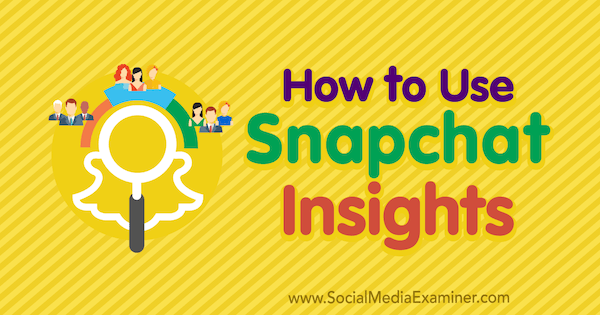Is your business on Snapchat?
Looking for more robust analytics data on your snaps and stories?
In this article, you’ll discover how to navigate and use Snapchat Insights to learn more about your Snapchat marketing activities.
How to Use Snapchat Insights by Carlos Gil on Social Media Examiner.
Access Insights From the Home Screen
Until now, Snapchat has limited its user-facing analytics to only views and screenshots, which aren’t as revealing as the insights found on Facebook or Instagram.
With the Snapchat Insights feature that’s starting to roll out, users can now see story views and view time broken down by week, month, and year (similar to what you find on YouTube). It also lets users view audience and demographic data.
When you first open Snapchat, tap on your bitmoji in the upper-left corner of the screen to navigate to the home screen (which is where you’ll find your snap code).
From here, tap the Insights tab to access your analytics data. Here’s how to use this data to learn more about how users are consuming your Snapchat content and who your audience is.
#1: See Story View Counts
The first set of data you find on the Insights screen is Story Views, which is comparable to impressions. The first Story Views metric listed is the total views for the year to date. Below that, you see the total Story Views for the week and month.
The next set of data (in the top right) is View Time, which is the number of minutes that users have viewed your Snapchat content. Again, you can see View Time for the year to date, as well as for the last week and month.
Drops in Story Views and View Time are signals that you need to adjust the length, frequency, or tone of your content.
#2: Determine When People Consume Your Content
In the middle of the Insights screen, you find Reach metrics.
In the first data set, you can find out how many unique users saw your Snapchat content over the course of the last week, broken down by day. This metric is important because it lets you see when your community is most engaged with your content (assuming you’re posting every day).
Marketers often want to know the best day of the week to share content, and you now have access to this data based on your activity.
#3: Assess How Well Your Content Is Holding Your Audience’s Attention
One question frequently asked by marketers is, “How long should my Snapchat stories be?” Swipe to the next data set, Average View Time, to see how long on average your audience is watching your content before swiping to the next story.
This data point is also broken out by day for the last 7 days and should inform how long or short your content should be. For example, if the average view time for your content is 30 seconds, your stories should include no more than 30 seconds of content.
#4: Find Out What Percentage of Viewers Watched Your Complete Story
The last set of insights in the middle of the screen is Story View Percentage. This metric indicates what percentage of viewers (on average) watched your story all the way through. If your audience is only getting halfway through your story, that indicates your Snapchat content is either too long or not engaging enough. The goal is to be as close to 100% as possible.
Tip: Keep your stories short (about a minute) within a 24-hour period. Beginning with the first snap, let your audience know what they’re opting into.
#5: Examine Who’s Watching Your Content and From Where
Perhaps one of the most overlooked, yet important, data points on any social network is audience demographic data. For small businesses especially, you want to make sure potential customers in your city or town see your content.
On the Insights home screen, you’ll see a set of data points that show the percentage of men and women viewers, as well as the top age range for viewers.
Tap See More to reveal more detailed audience insights. View a breakdown of audience data by age group (and sortable by gender), and see top lifestyle categories and locations for your viewers.
The audience data provides clear insights about who’s consuming your content on the platform, and can be used to inform ad targeting and consumer outreach.
Conclusion
Insights is a feature that’s long been missing from Snapchat and a step forward in keeping pace with the likes of Instagram. Marketers and creators can use this valuable analytics data to learn more about their audience and improve their content on the platform.
What do you think? Do you have the new Snapchat Insights? What features are you most excited about using? Share your thoughts in the comments below.