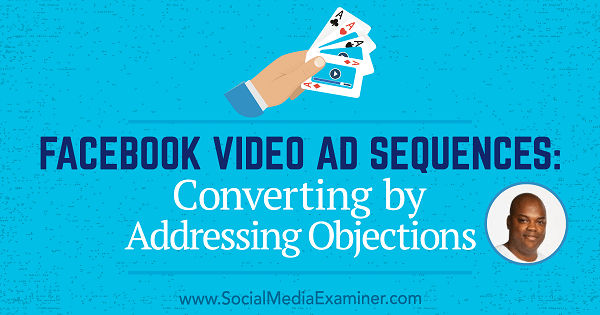Want them to be more effective?
To explore how to use Facebook video ads to sell in a very creative way, I interview Tommie Powers.
More About This Show
The Social Media Marketing podcast is an on-demand talk radio show from Social Media Examiner. It’s designed to help busy marketers, business owners, and creators discover what works with social media marketing.
In this episode, I interview Tommie Powers, a Facebook ads expert who specializes in helping businesses that sell products people use over and over. His course is called Video Ads Academy.
Tommie explores examples of common objections and how to use Facebook video ads to overcome them.
You’ll learn how to discover which objections your prospects have.
Facebook Video Ad Sequences: Converting by Addressing Objections featuring insights from Tommie Powers on the Social Media Marketing Podcast.
Share your feedback, read the show notes, and get the links mentioned in this episode below.
Listen Now
Here are some of the things you’ll discover in this show:
Facebook Video Ad Sequences
Tommie’s Story
Although Tommie had been interested in and excited about the Internet since high school, he didn’t begin thinking of it as a way to make money until 2007, after he had heart failure. Because he needed a way to provide for his family, he got into affiliate marketing. After trying a bunch of stuff, he stumbled across Google AdWords and began running Google ads for affiliate products.
Tommie had always been good with numbers and recognizing patterns, so interpreting AdWords data and patterns came naturally to him. After he figured out the patterns with AdWords, his affiliate marketing performed well within the first year, and he’s been buying ads ever since.
When Facebook started offering ads, Tommie began buying those ads. In 2012, he began buying YouTube ads. Based on his success with those, he began running Facebook video ads when they were first offered (about 3 years ago).
Listen to the show to hear Tommie talk about how a NASA Space Grant Program in high school helped him identify his pattern recognition ability.
Why Use Facebook Video Ads?
Tommie believes Facebook video ads are more powerful than YouTube ads. YouTube doesn’t drive a lot of conversions. It’s good for driving brand awareness and search behavior and engaging people, but people don’t always convert. People search YouTube or Google and then convert on other channels.
Tommie thinks Facebook ads drive more direct conversion because Facebook ad targeting enables you to reach either niche or broad audiences. YouTube is more of a broadcast, mass-appeal medium, similar to television. Although YouTube offers good targeting options, they’re nothing like what Facebook can do.
Listen to the show to hear Tommie explain why attributing conversions to YouTube is difficult.
How to Sell With Facebook Video
To create successful Facebook video ads, focus on the offer, the audience, and the message. First and foremost, you need a good offer. If the offer isn’t strong, your Facebook ad won’t work. If you’re competing in your market or have sold well in a medium outside Facebook (or through paid ads online), you clearly have an offer that’s working.
Next is the audience, and Facebook audience targeting makes reaching that audience really easy.
The last piece is the message. Your message needs to engage your audience and communicate that when prospects buy your product or service, they’ll achieve their desired outcome.
I ask about Tommie’s objection-stacking philosophy. He says it’s Sales 101. The basic premise of the sales process is overcoming objections. People don’t buy if they have an objection that you can’t overcome. With objection stacking, you’re basically creating a sales process inside your advertising campaign.
To develop the right message, first figure out what communication will elicit a positive, meaningful response from your audience. Engagement is critical because Facebook won’t serve your ad if you don’t have a good relevance score. When you deliver a good message to the right people, they comment, like, and share your videos. That opens the door for the rest of the process.
For your message to do well, you have to know why your customers or prospects aren’t buying (or aren’t buying more) so you can design ads to overcome objections.
Your message may not be able to address every objection, but if you focus on the top three objections, you can get about half of the people off the fence. That’s objection stacking. Show people an engaging message, get them to engage with it, and then communicate with them about their biggest objections so they convert.
Listen to find out what counts as engagement for Facebook videos and what each action is worth.
Examples of Objections Overcome
Tommie has a tech startup with a friend who lives in Miami and sells luxury real estate. They built an app to interest people in a pre-construction luxury building. (Pre-construction is when a developer creates plans and starts selling a building before it’s complete to finance it.)
For instance, Porsche put their name on a building in Miami, and a high-end designer worked on the plans. The building includes a special elevator that allows people to park their cars outside their condominiums. Because pre-construction commissions are high, agents are motivated to sell a certain percentage of the building.
When Tommie and his friend began running ads for the app, their approach wasn’t working. People didn’t want to download the app. Based on what they learned, they started showing video ads that featured engaging footage of using the elevator and parking a Porsche. However, people still weren’t downloading the app.
Tommie and his friend realized they were trying to use the app as a conversion mechanism instead of a sales mechanism. So at the end of the video ads, they started running a lead ad to capture people’s information instead of asking them to download the app.
In other words, the objection was that people did not want to download the app, so they changed the ad to overcome that objection. Prospects had no problem giving their name, phone number, email, address, and additional information. From there, the leads started to flow.
Because people loved the video, Tommie and his friend ran another video ad that talked about the scarcity of the units. It basically said, “This building’s going to sell fast. Give us your information, and we’ll send you a brochure.” That ad performed really well. They also did a lot of international targeting because that was the buyer profile.
Through the process, Tommie and his friend learned people didn’t want to download an app because they weren’t used to buying that way. However, after Tommie and his friend got prospects’ information and started talking to them, they became much more interested in downloading the app (which housed all of the inventory, not only for the Porsche building but other buildings as well). The value proposition for the app was that it offered information that didn’t exist elsewhere.
Another example is Organifi, a green juice supplement. Tommie learned people had two main objections to buying this juice. One, people are inherently skeptical about the taste of green juice. Also, the price of this juice is higher than everything else in the market.
To support sales of this juice, the initial video ad talks about the product. This video sells the product’s value proposition. It’s the message that engages people and drives them to the landing page to convert.
Next, people who watch 50% of the first video but don’t convert see the next video ad, which addresses the price. This ad explains why the juice costs more than the average green juices on the market. Those prospects also see an offer for 50% off as incentive to try the product. This offer appears inside the video, within the post, and on the landing page.
People who watch a certain percentage of the second video and don’t convert see a third video. Because price wasn’t a concern, taste is likely the other objection, so that audience sees an offer for a free sample. The last video is a last-ditch effort. Prospects see an offer for the sample after nothing else works.
Some people lead with a free-plus-shipping model. However, that model wasn’t a fit for the Organifi business model. They wanted to capture the revenue and the customer on the merit of the product. Sometimes when you do a free-plus-shipping offer, you catch freebie-seekers instead of people who are genuinely interested in your product.
Listen to discover whom Tommie credits with taking the Organifi strategy to the next level.
Discovering People’s Objections
To find out what your customers’ objections are, pick up the phone and call them.
You want to get as much as information as you can. Find out why they bought, why they thought about not buying, and what you did wrong. As you gather this information, listen for common issues. For instance, when you hear something 10 times (such as concern about price), it’s okay. You need to know when price is a problem for people.
You could also email your customers, but don’t be scared to actually talk to them. You want to be able to communicate, and you can’t put a price tag on the information you get from your customers (or even people who clicked an offer but didn’t buy).
You can also reach out on live chat, particularly if you’re in the ecommerce space. Put live chat at checkout, rather than on your entire website. When someone adds something to their cart, they’ve made a micro-commitment.
ommie found that offering a live chat after someone was on the checkout page for 120 seconds worked well, because someone who hasn’t completed the purchase within that time is more likely to have an issue. Offering to live chat at that point creates an opportunity to capture someone right at the moment when they want to buy, but haven’t yet completed the purchase. You can address objections and get great feedback.
Tools like Qualaroo and Hotjar can also help you better understand your customers.
Listen to the show to hear how moving live chat to a website’s checkout area helped one of Tommie’s clients manage their live chat workload.
Open Loops and Videos
The open loop is rooted in two things. It’s an outcome your prospects ultimately want that your product or service will help them create. (You may want to create suspense around it.) Or it’s a specific point you want your content to convey. (You may have something that’s not designed to sell, but is meant to do something very specific.)
When I ask what types of videos seem to perform the best, Tommie says it varies from one market to the next. For example, Facebook isn’t a very salesy platform, so Tommie doesn’t do a lot of selling in Facebook videos unless the video features an impulse-buy type of thing with a product demonstration. Those videos do extremely well.
You can sell an impulse buy (a $10 to $20 purchase) right in the video, but don’t try to sell a course or an event. For that situation, feature a talking head or text overlay on the screen in those video ads.
Whenever possible, Tommie avoids investing heavily in video production. To test out the message, he likes to create a minimum viable video, something simple like a video that has slides with words. Those videos are cheap and easy to produce. If the message resonates and gets positive traction, you can use the message to do something else.
You’ll be amazed at what works for video, Tommie continues. Picking up your iPhone, holding it up in front of you, and talking into it converts very well.
Listen to the show to hear Tommie’s open loop example for Organifi.
Discovery of the Week
AR Placer Cam is an augmented reality app for iOS that allows you place text or emojis in a video.
As you record, the text or emoji is like an object in your video so viewers see it from different angles as your camera position changes. Similarly, as you move closer to the object or farther away from it, the text or emoji appears bigger or smaller.
You might use this app to add the names of people in your video. Or you could use the app to label booths at a conference. Then the text associated with those people or booths will just appear in the video when they’re visible on-screen.
Before you record, set up all of the text or emojis you want in the video. You can select flat or 3D text, and a few different fonts and colors. You can also rotate the text. Then as you record the video with the app, whatever you placed will appear in the final video.
AR Placer Cam costs $1.99. Search for it in the iOS app store.
Listen to the show to learn more and let us know how AR Placer Cam works for you.
Listen to the show!
Key takeaways mentioned in this episode:
What do you think? What are your thoughts on Facebook video ad sequences? Please leave your comments below.