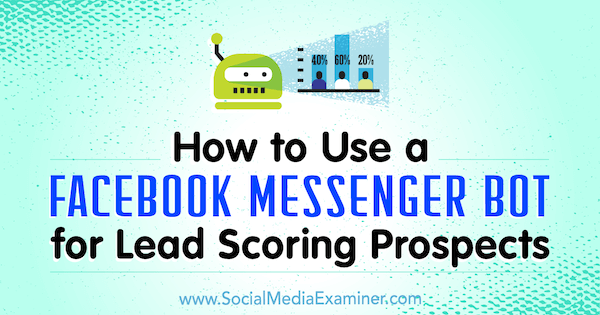Are you using Facebook Messenger bots in your marketing?
Wondering how scoring leads can help you deliver more effective messaging to your subscribers?
In this article, you’ll learn how to add an automatic lead score system to your Facebook Messenger bot.
How to Use a Facebook Messenger Bot for Lead Scoring Prospects by Dana Tran on Social Media Examiner.
What Is a Lead Score?
Messenger bots are a great tool to capture new leads and communicate with your subscribers. However, if you don’t have a way to categorize or prioritize subscribers, you’re essentially saying that all of your subscribers are the same, which isn’t true.
So how can you segment users who already know, like, and trust you from those who just recently discovered you? By setting up lead scoring with your Messenger bot. You assign numeric values to each user to track whether they’re a cold or warm lead. This number is based on the user’s activity and how much they’ve engaged with your bot.
A lead score can help you track and identify where a user is in the customer journey. There are many variations of the “customer journey,” but it usually consists of these four steps:
- The Visitor stage is when a user first discovers your business and Messenger bot.
- In the Subscriber stage, you provide users with valuable information to educate them about your business, product, or service.
- In the Lead stage, users are starting to seriously consider whether your product or service can help them solve their problem.
- By the time users reach the Customer stage, they’re convinced that you can help them solve their problem.
When a user first discovers your business and Messenger bot, their lead score might be 0. However, you can set up your bot to add points to their lead score every time they interact with it or consume your content.
This tactic allows you to identify your most engaged and active users who are more likely to convert and make a purchase (i.e., users with high lead scores). You’ll also learn who needs more convincing and nurturing (i.e., users with lower scores).
Lead scoring also helps you send relevant messages to the right people. If you send a promotional message to someone with a low lead score, they’re more likely to consider it spam and unsubscribe from your bot. Even worse, they might report your bot to Facebook, and you could potentially lose your ability to send messages.
So instead of treating your audience with a one-size-fits-all approach, focus on providing free, valuable, relevant content to new visitors to build trust, and save your sales-related information for warmer leads who are more likely to make a purchase.
Here’s how to get started building a lead score feature for your Messenger bot.
#1: Define Your Lead Scoring System
First, you need to outline your lead scoring system. Take these three factors into account.
Decide if You Need Multiple Lead Scores
If your business offers several types of products or services, consider setting up multiple lead scores. This allows you to further segment and learn about your audience to provide them with more relevant information. For example, suppose you teach non-techie entrepreneurs how to build Messenger bots without coding using either Chatfuel or ManyChat.
A Messenger bot can only be “installed” on a Facebook page, and the bot should be powered by either Chatfuel or ManyChat. If people try to use both platforms, they might run into some conflicts and issues down the road. This means that each of your subscribers is using either Chatfuel or ManyChat to build their Messenger bot.
As a result, you decide to set up one lead score for Chatfuel and another for ManyChat. If the user views the ManyChat content, you increase their ManyChat score. Similarly, if they view your Chatfuel content, you increase their Chatfuel score. You could also have an overall lead score that tracks all of the user’s activity in your Messenger bot.
These scores can help you determine what content to send to each user. And if you’re having one-on-one live chats, you can see whether they’re interested in ManyChat, Chatfuel, or both.
Identify What Behaviors Will Boost a User’s Lead Score
With lead scoring, you assign a numerical value to each user based on their level of engagement with your Messenger bot. This means you can add or subtract points whenever a user performs a certain action. For example, you might increase a user’s lead score by 5 points each time they perform the following actions:
- Interact with your Messenger bot.
- Read a broadcast message.
- Click a call to action inside a broadcast.
- Download a lead magnet.
- Subscribe to receive updates from your bot.
You might also increase their lead score by 20 points when they perform an action that shows they trust you or requires them to invest more of their time, such as when they:
- Provide you with their email address or phone number.
- Complete an application form, quiz, or questionnaire.
- Register for a webinar or demo.
- Join a waitlist for your product or service.
On the other hand, you could decrease their lead score if they:
- Unsubscribe from receiving updates from your bot.
- Cancel a webinar registration or demo.
- Opt out of a waiting list for your product or service.
Each time a user interacts with your Messenger bot, their lead score will increase as they continue to take action throughout the customer journey. Remember, this list isn’t meant to be comprehensive, and the point values you assign are up to you.
Define What Score Threshold Constitutes a Warm Lead
What are the minimum activity requirements for a user to be considered a warm lead instead of a prospect? Setting a minimum lead score threshold makes it easier for you (or your sales team) to identify people who would happily provide you with feedback and ideas, and be more open to receiving promotional messages from you.
#2: Set Up Lead Scoring With Your Messenger Bot
Now that you’ve defined your lead scoring system, you’re ready to set up a scoring process in Chatfuel or ManyChat, the two most popular bot-building platforms. Both offer free and paid plans. If you’re not sure which tool is right for you, check out this article for a comparison of the two tools.
Assign Lead Scores With Chatfuel
First, let’s look at how to set up lead scoring in Chatfuel. This walkthrough shows you how to increase a score when a user performs a certain action or when a user is sent a specific message. If you haven’t previously used this tool, check out this video for details on how to sign up and build a simple bot with Chatfuel.
Suppose you want to increase a user’s lead score by 5 points when they click the button to confirm they want to join the waitlist for your course. On the Automate tab in Chatfuel, open the block you previously created, which sends a message to thank the user for joining the waitlist.
In the Add a Card section, click the + icon.
A window pops up with Chatfuel plugin options. Click the Setup User Attribute plugin.
Under User Attribute, type {{leadscore_chatfuel}}. Chatfuel then automatically creates a user attribute called leadscore_chatfuel for you.
In the Value box on the right, enter {{leadscore_chatfuel}}+5. Make sure you don’t use any spaces.
You don’t have to publish your changes because Chatfuel does this for you automatically. You’ll see a green Saved icon under your Messenger bot’s name.
And that’s it! When the user receives this confirmation message block, their Chatfuel lead score will increase by 5. Now repeat these steps for all of the other message blocks in your Messenger bot in Chatfuel.
Tip: If you want to decrease the score, simply change the plus sign (+) to a minus sign (-) under Value.
Set Up Lead Scoring With ManyChat
Next, let’s look at how to increase a score when a user clicks a button in the Messenger bot you’ve created in ManyChat. If you haven’t used this tool before, check out this video for details on how to set up an account and create a simple chatbot with ManyChat.
Suppose you want to increase the lead score after a user clicks a button to view the sales page on your website. On the Flows tab, you’ve already set up an existing flow with a gallery featuring your courses. This gallery consists of three cards and each card has a button that opens a specific web page where users can click to learn more about Messenger bots.
Each time the user clicks a Learn More button, you want to increase their score by 20 points.
To do this, click the yellow action icon and select + Action Group.
From the Action drop-down menu, choose Set Subscriber Custom Field.
Under Custom Field, type in leadscore_manychat and then click + New Custom Field.
In the window that pops up, reenter the name of the custom field and choose Number from the Type drop-down list. When you’re done, click the blue Create button.
In the Edit ‘Set Custom Field’ Action window that pops up, choose Increase the Number By from the Operation drop-down list and enter 20 for the value. Then click the arrow to close the pop-up window and click Done.
Finally, click Publish in the top-right corner to save your changes.
#3: Send Messenger Broadcasts to Warm Leads
Because every user now has a lead score, you can use this data to send relevant, targeted broadcast campaigns to subscribers who are most likely to convert.
Keep in mind that Messenger broadcasts have much higher open rates compared to email, so when you’re sending a broadcast, there’s a greater chance the user will read it.
Here’s how to send targeted broadcast messages in Chatfuel and ManyChat.
Send Broadcast Messages in Chatfuel
To send a broadcast message to warm leads in Chatfuel, click the Broadcast icon on the left. You have the option to deliver your message now or schedule it for later. Click the + icon under Schedule for Later.
At the top, click the second column and select leadscore_chatfuel. Then change the condition to greater than (>) 50. This means anyone with a score lower than 50 will not receive your broadcast message.
Then select the date and time to send this message. I always try to send the broadcast using the user’s time zone, not the bot’s time zone. Chatfuel will pull the user’s time zone from their Facebook profile.
Next, add your text and an image card (optional) to create the content of your broadcast message. You can even add a GIF.
Finally, review your message and if it looks good, toggle Schedule for Later to On.
Deliver a Broadcast Message in ManyChat
To send a broadcast to warm leads in ManyChat, click the Broadcasting option on the left.
Then click the + New Broadcast button in the top-right corner.
Now enter the text for your message.
You can also add an image content block and include an image in your broadcast.
When you’re finished creating the broadcast content, click the Go Next button in the top right.
Then choose the message type (subscription, promotional, or follow-up broadcast).
Next, click the + Condition button next to Targeting. Select leadscore_manychat and filter the list so you send this broadcast message only to leads who have a score that’s greater than 50. Again, this means that anyone with a score lower than 50 will not receive this broadcast message.
In the Schedule Broadcast section, schedule the broadcast to be sent later and choose a date and time.
For the time zone setting, I recommend that you select Time Travel so the message will be delivered at the same date and time according to the user’s time zone. The user’s time zone information is automatically pulled into ManyChat from their Facebook profile.
You can also change the sound and display notification settings.
When you’re done, click the blue Schedule Message button in the top right.
Tip: Be sure to read over Facebook’s Messenger Platform Policy for sending promotional messages to users.
Conclusion
Introducing lead scores into your Messenger bot can help you separate users who might be ready to make a purchase from those who still need a bit more nurturing and convincing.
Lead scoring can help you understand where users are in the customer journey so you can send out more relevant information and messages. As a user engages more with your Messenger bot, their lead score will increase, showing they’re better informed and more likely to invest in your product or service.
By sending out the right message to the right person, you’ll also lower your unsubscribe rate and the chances of users reporting your Messenger bot as spam to Facebook.
What do you think? How might lead scoring help improve communication with your subscribers? Will you consider building lead scoring into your Messenger bot? Please share your thoughts in the comments below.